

Laser room scanners can now produce output files, eTemplates, that can be imported directly into CabMaster Software™. EDF (ETemplate) is a plain-text file format that specifies walls, doors, windows i.e. cutouts and other items such as power points, whose position and size has been determined using laser measurements.
This tutorial will use the following EDF file specifications - just click on each of the links to download the .zip files. Then go to your Downloads folder and Extract into same folder.
EDF Imports also support curved walls.
Curved Wall in 3D example
The following is the 3D rendering of the wall created in the Curved EDF Import.qid file.
For Developer notes see Openings Tutorial for more information.
To import an EDF ...
The following screen shots shows the results of the two sample EDF's imported into separate CabMaster drawings.
Plan View and the 3D View shows placement of Outlets highlighted in yellow.
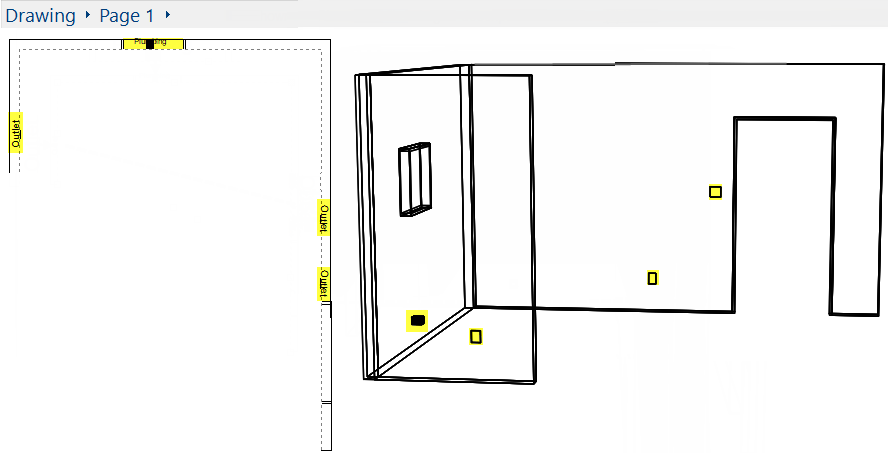
3D View shown in both Wireframe and Solid view.