

EzyNest has had software licenses since Version 6 (even a monthly subscription model). This means from time to time the license requires an update to extend the time. Sometimes this is not an automatic task, so you will be alerted to an issue if you open the application and place a new document.
The message will look similar to the following...
When you click OK, the following message will be displayed...
If you have paid for your subscription to be updated or license extended already then all you need to do is to run LicenseManager.exe which is located in the root folder of EzyNest.
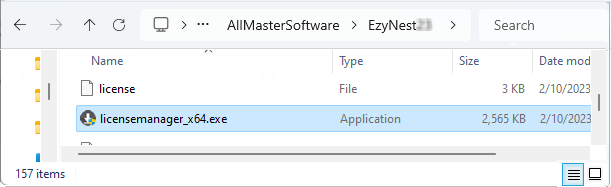 EnRoute root folder location e.g. 'C:\EnRoute...'
EnRoute root folder location e.g. 'C:\EnRoute...'
You will need to Check For License Updates then press 'Next' then 'Finish'.
Now you should be able to run your EzyNest and place a new blank page without getting an issue about license.