

Registry Editor is a tool intended for advanced users. It is used to view and change settings in the system registry, which contains information about how your computer runs. Windows refers to this information and updates it when you make changes to your computer, such as installing a new program, creating a user profile, or adding new hardware. Registry Editor lets you view registry folders, files, and the settings for each registry file.
Ordinarily, you do not need to make changes to the registry. The registry contains complex system information that is vital to your computer, and an incorrect change to your computer's registry could render your computer inoperable. However, a corrupt registry file might require changes. It is strongly recommended that you back up the registry before making any changes and that you only change values in the registry that you understand or have been instructed to change.
Contact our CabMaster Support Team for help to set this up correctly.
There are now independent registry keys for each version. Therefore each product and version will have its own specific key. For example, for Version 12 products including CabMaster3D/CL/Pro, then HKCU/AllMasterSoftware/CabMasterPro12/... will be used.
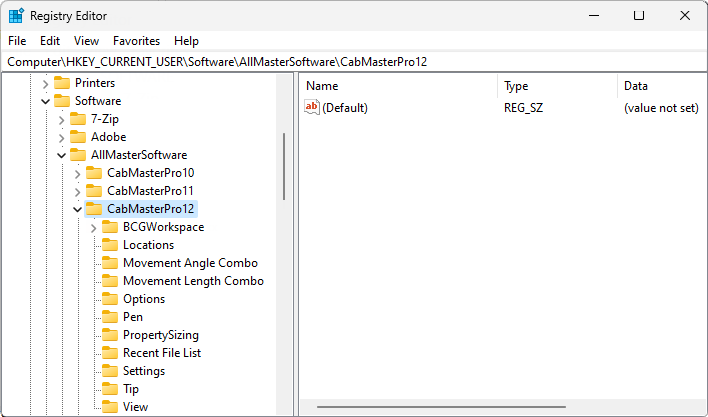
Thus a mixture of products and versions can be installed independently with no need for LibrarySwitcher.
LibrarySwitcher can still be used, and is necessary if you want multiple configurations of the same product and version. Or if you want to use more than one old v7.3 or multiple old v7.x products (e.g. CabMaster+DoorMaster).
Contact our CabMaster Support Team for help to set this up correctly.
If you are using LibrarySwitcher and have a .reg file set up to preload your options, then you can edit it with Notepad and just change the key from QuisineSoftware/Quisine to AllMasterSoftware/CabMasterPro12 (for example) and it should work fine.
Note that LibrarySwitcher itself will also need updating as the automatic saving of .reg files will no longer grab the required piece of the registry.