

Machinesteps with arches (e.g. BorderArch) have a height drop from the top of the arch to the shoulders at the left and right edges.
Normally this is symmetric, with shoulders being dropped equally at the left and right edges, and the top of the arch is in the middle.
AsymmetricLR gives you two Yes/No flags, which allow you to specify an asymmetric arch, dropping on only the left side (when X is Yes) or only the right side (when Y is Yes).
Example : Flag X is Yes
The asymmetric arch drops on only the left side when X is Yes
If both flags are No then a normal arch step is produced. Note that the flags are set to No when blank.
Example : Both flags are No
Leaving X and Y blank is the same as if you typed in No and produces a normal arch.
If both flags are Yes then it defaults to asymmetric left and ignores the second flag.
Example : Both flags are Yes
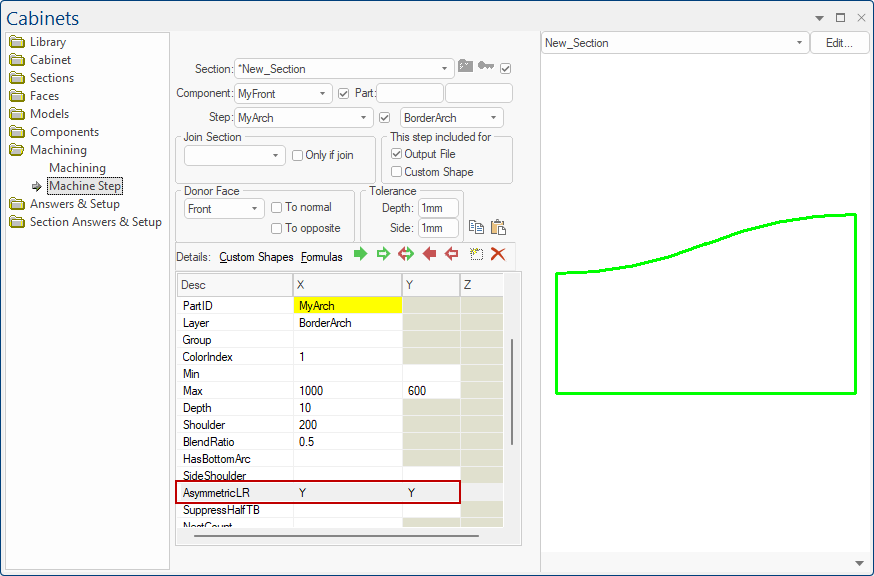
The appearance of the asymmetric arch steps is effectively the same as if you double the width and take the left or right half of that shape. So the top of the arch is at one edge instead of in the middle.