

This is where the material types the parts will be cut from are defined. Multiple types of material can be defined at once.
Click  on any of the tabs for a quick link to more information.
on any of the tabs for a quick link to more information.
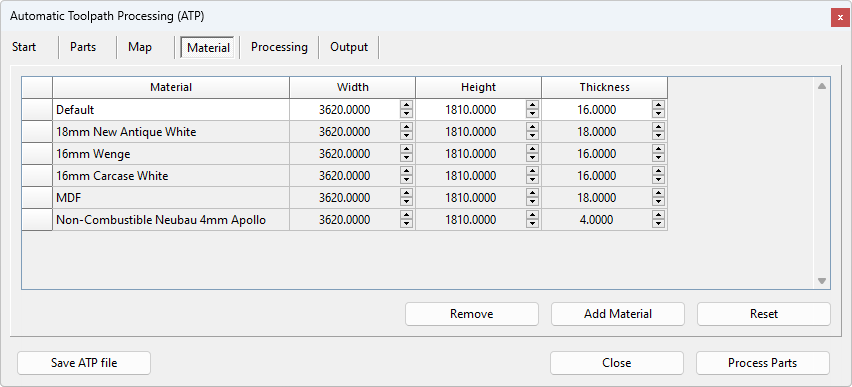
A default material is always defined as the first material. Any new materials will be created with the same dimensions as the default material.
The default material size is saved to the ATP file and will update when a new ATP file is loaded.
Material : Material Name.
Width : X dimension of the material.
Height : Y dimension of the material.
Thickness : Default material thickness. Output for an active design application will automatically adjust the thickness based on part thickness. If no design application is selected, this value will be used.
Add : Add a new material definition.
Remove : Remove the selected material definition.
Reset : Reset the material parameters to the original settings.