

This sample has shown how to use a free format formula-based method for setting out Presentation Pricelists. In cases where tabular results are wanted and the ability to adopt a free format is not essential, it might be less work to set up the pricelist reports using tables and a regular layout.
We will not provide a fully worked sample here, but note that the Automation Server does provide the raw steps you need to do it this way also. Here is a brief outline of the method.
Recall the price table of our sample: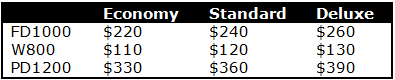
What we want to do is create a database table containing this data with a separate field for the grouping style, like this-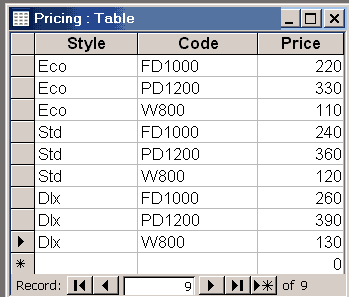
We can use almost exactly the same procedure as before except instead of setting the variable PresentationPrefix, set a variable called, say, PresentationStyle for each ExportPrice step. Because there is no PresentationPrefix, the tab file created will just have the cabinet names (FD1000 etc) instead of the prefixed names (like eco_FD1000 etc). But the style eco std or dlx is still available through the Qiprops.tab table, by picking up the variable PresentationStyle.
We start with an empty Pricing table. After merging in the eco style merge file and exporting prices, we can append the first three rows of the above table. You will need to set up an insert query in Access to pick up the eco style from QIProps.tab and the Code,Price fields from the tab file that you have done the ExportPrice to. This procedure is repeated for each style. In this example, that gives the 9 rows of data above.
Once you have accumulated all the data, you can use Crystal or Access reporting to present it in tables as required.