
CabMasterPro User Guide

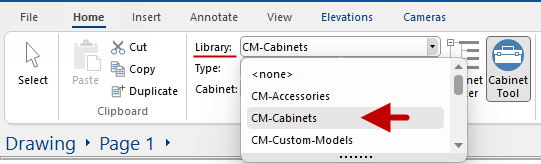
There are a number of libraries available that are supplied with Accessories and Models. The CM-Design-2 library, for example, includes bathroom accessories such as baths and showers, as well as people, office and outdoor items and more models for everyday drawings.
You may also be able to create your own library (dependent on software purchased).
 .
.