

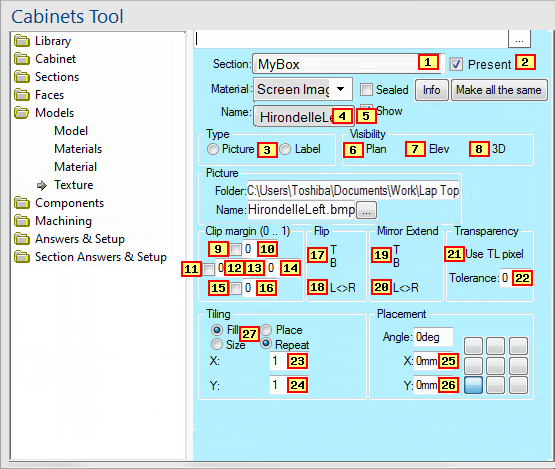
Any controls on this page which can be accessed with a formula are marked with a reference number.
To view the formula name, hold your mouse over the control or click on  the control to look up the reference in the table below.
the control to look up the reference in the table below.
For more information on other pages or categories, simply click on the area of interest.
To find out what this property page is used for, see the Texture page under Cabinet Properties. See also Face Texture and Note 3 below.
| Ref | Variable Name |
|---|---|
| 1 | Section |
| 2 | IsMarkedPresent or MarkedPresent |
| 3 | IsTexture (see Note 1 below) |
| 4 | Texture |
| 5 | IsPresent |
| 6 | IsVisiblePlan |
| 7 | IsVisibleElev |
| 8 | IsVisible3D |
| 9 | IsClipTop |
| 10 | ClipPosTop |
| 11 | IsClipLeft |
| 12 | ClipPosLeft |
| 13 | IsClipRight |
| 14 | ClipPosRight |
| 15 | IsClipBottom |
| 16 | ClipPosBottom |
| 17 | IsFlipVert |
| 18 | IsFlipHorz |
| 19 | MirrorExtendVert |
| 20 | MirrorExtendHorz |
| 21 | IsTransparent |
| 22 | TranspTol |
| 23 | TileX |
| 24 | TileY |
| 25 | RepX |
| 26 | RepY |
| 27 | TileRepeatPlace (see Note 2 below) |
Type radio buttons can be tested: Yes for Picture, No for Label.
Values are as follows:-
0 = Tile
- When set to Tile, the values of TileX and TileY determine the tile size.
1 = Repeat
- When set to Repeat, the values of RepeatX and RepeatY (whole numbers) determine how many repetitions of the tile are placed across or up/down on the face.
2 = Place
- When set to Place, then TileX TileY gives the size of the single texture tile placed on the face.
When placing tiles, the placement origin can be offset using the 9-way placement buttons, then further adjusted with X,Y offset amounts, then rotated by the placement Angle specified.
For models defined by 3DS or 3DM model files, textures are often built into the model itself, and supplied as bitmap files in the same folder as the model file. In this situation, there are facilities to use middleware formulas to replace the builtin model textures by dynamically assigning new bitmaps, depending on other settings in your middleware. This uses _modeltex[materialname] and is discussed in more detail in the Material Bitmaps in 3D Model Rendering tutorial.