
CabMasterPro User Guide

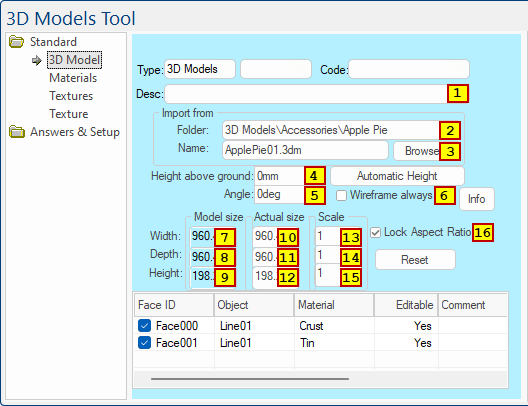
Any controls on this page which can be accessed with a formula are marked with a reference number.
To view the variable name, hold your mouse over the control or click on  the control to look up the reference in the table below.
the control to look up the reference in the table below.
For more information on other pages or categories, simply click on the area of interest.
To find out what this property page is used for, see discussion on 3D Models under Drawing Tools.
| Ref | Variable Name |
|---|---|
| 1 | Desc |
| 2 | Folder |
| 3 | Name |
| 4 | Height |
| 5 | Angle |
| 6 | WireOnly |
| 7 | OriginalSizeX (See Note below) |
| 8 | OriginalSizeY |
| 9 | OriginalSizeZ |
| 10 | SizeX |
| 11 | SizeY |
| 12 | SizeZ |
| 13 | ScaleX |
| 14 | ScaleY |
| 15 | ScaleY |
| 16 | IsLockAspectRatio |
OriginalSize(X,Y,Z) are normally read from the model file on disk. These are then multiplied by the scale factors to calculate the actual Size(X,Y,Z).
In Application v12.0.0.103 (Nov24) new middleware was added i.e...