

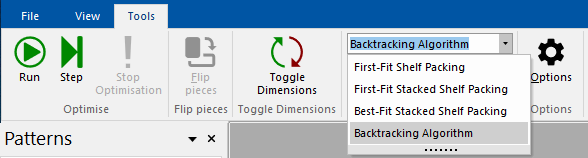
In order to run the Optimiser, at least one unfitted panel in any job is required.
There are four Algorithms that you can use.
This algorithm is similar to the way chess programs work. It creates scores for various pattern configurations and it is constantly changing the pattern, looking for a better pattern. It may place a panel on a board, only to discover later that it could better place the panel elsewhere. It will therefore juggle everything around again.
This algorithm does its’ own sorting, so sorting will have no effect on this algorithm.
This is the only algorithm that takes into account all of the items in the Run Control tab.
Issues with this algorithm
- You can change a lot during the optimising process. It is therefore better to retrieve the layouts after it has finished.
- Backtracking algorithm does not look at used boards. It only looks at boards in the ‘Board’ window illustrated
- If the grain flag is set, the patterns generated have lots of wastage. It is therefore recommended that only jobs that have panels that can be rotated by optimised.
This algorithm takes one panel at a time, therefore sorting panels can create different patterns. ‘Best Fit’ algorithm then loops through every used board and tries to place the panel in a piece that is exactly the right size. If it cannot find one, then it chooses a piece that is the closest in area to the panel which it can fit onto.
Shelf Stacking is dividing a board up into strips. Each strip is a ‘shelf’, so panels can be placed horizontally across (for horizontal shelves). This algorithm takes one panel at a time, therefore sorting panels can create different patterns.
This algorithm then loops through every used board looking for a piece that the panel will fit into and places it on the first piece found.
This algorithm will look at the first piece on a board and then look at all of the rip pieces i.e. pieces below the first piece (shelves are vertical). If it does not fit into any of those pieces, it will look at the dock pieces (those pieces to the right) and try to place the panels there.
For all algorithms except ‘Backtracking Algorithm’, use the ‘Step’ command from the Optimise menu [F11].
At each step look at the ‘Jobs by Inventory’ window to see the next panel to be placed. If you can see that flipping several offcut pieces would create a piece that the panel could fit into, you can create a ‘better’ pattern.