
CabMasterPro User Guide

This type of behaviour appears when you apply a template that you made yourself using another library. Since a template is just a basic drawing that is merged into the current drawing, it will bring in any properties that it contains.
For this reason, you should make sure that...
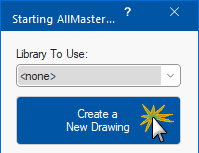
See tutorial on Templates. If done correctly, then any template you apply will only import the bare minimum of properties that it requires, and so will always be compatible with future libraries.