
CabMasterPro User Guide

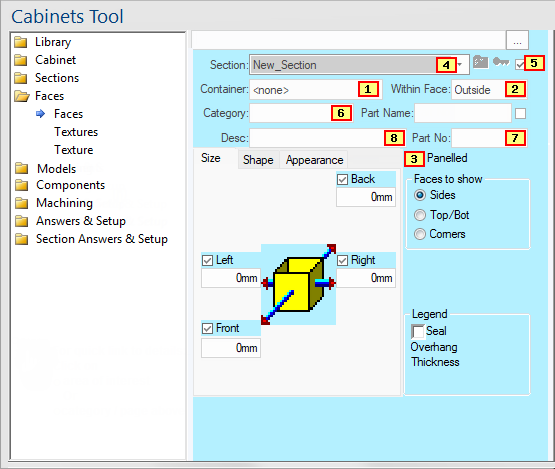
Any controls on this page which can be accessed with a formula are marked with a reference number.
To view the formula name, hold your mouse over the control or click on  to look up the reference in the table below.
to look up the reference in the table below.
what this property page is used for, see the Faces page under Cabinet Properties.
| Ref | Variable Name |
|---|---|
| 1 | Container or Within |
| 2 | WithinFace |
| 3 | IsPanelled |
| 4 | Section (see Note 1 below) |
| 5 | IsMarkedPresent or MarkedPresent |
| 6 | Category |
| 7 | PartNo |
| 8 | Desc or Comment |
If you are evaluating formulas inside Section and you use the variable name it will evaluate there to the Section name, giving the same answer as Section in that context. This also applies to...
For example, if you are in a child context such as in a machine step within a component, then Name will evaluate to the name of the machine step. But since you are a child of the component, you can still use Component to get the name of the component you are within.
- CappingSection
- Component
- DimLine
- Face
- Section
- MachineStep
- Texture
- VSection
In addition there are built in properties which give you easy access to the coordinates of the corners of each face. See Vertex Position Properties for more information.