

GigaDXF is built to integrate with EzyNest / EnRoute Software. This means that GigaDXF can import DXFs and generate list files and labelling for part manufacturing, with any CNC machine, saving a lot of time by automating toolpathing.
This option requires EzyNest Software to integrate.
 Watch the Video to see how quick and easy it is to import DXF files and generate list files and labelling with GigaDXF Software.
Watch the Video to see how quick and easy it is to import DXF files and generate list files and labelling with GigaDXF Software.
This is done by simply...
Using GigaDXF to create the list file also generates labelling information per part.
This allows generic CAD files to have labels produced for detail and tracking of parts in a production environment.
Sample Labels
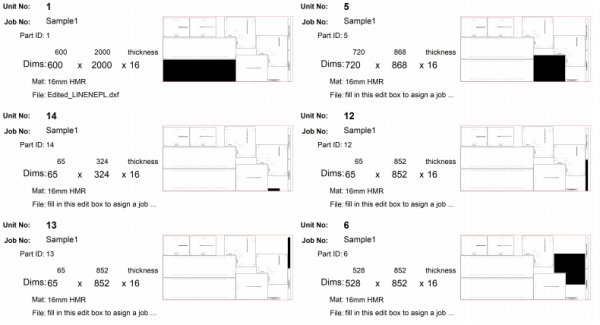
Add in your own columns in GigaDXF, such as ‘Job Number’, which can then be used on the label of each part when processed.
For easier flow and checks in production. GigaDXF imports a range of layered DXF files from a CAD program and creates the data to allow batch import and labelling in EzyNest.
Add your own fields to Labels
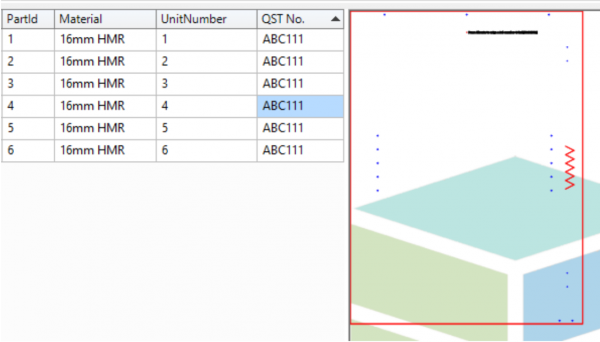
GigaDXF Licenses itself to your computer when you first run it. This is to prevent you having your copy of GigaDXF stolen.
For more information and specifications see GigaDXF (cabmastersoftware.com)
Authentication
Contact CabMaster Support to begin authorising your computer.
When you first open GigaDXF you will see the following screen, where you will need to enter the required codes etc to license your software.
This video demonstrates GigaDXF for importing DXF files for production processing through EzyNest Software. [2:30 mins]