

CabMaster Software™ makes available a Customer Care Agreement which provides regular software updates and technical support, which helps protect your investment and ensures your business has the latest available release. Customers are also encouraged to suggest "wish list" features for future releases and are looked at with the view to keeping our software product up with industry standards and requirements. It also allows you to share in the ongoing developments of the product.
Customers must have a valid Customer Care Agreement/Subscription in place to receive software updates and technical support. This must be purchased on a continuous basis.
For further information and pricing, contact your preferred CabMaster Software™ retailer.
Our support system is designed with the customer in mind.
 Watch the Video A Minute with Mike : Submitting a Support Ticket Directly From Your Drawing
Watch the Video A Minute with Mike : Submitting a Support Ticket Directly From Your Drawing 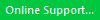 found in the top right hand corner of your software.
found in the top right hand corner of your software.The following dialog will be presented.
The Email address is mandatory (required fields should automatically prefill).
Click on the Add Details button and type in a brief description of your current issue.
The more Details you can provide about your issue, the easier it will be for support technicians to diagnose your problem.
Optional checkboxes can also provide support with more details pertaining to your issue...
No system details such as ID, license number etc are required as CabMaster Software™ automatically sends this information to support.

Any request for support will receive a confirmation message with ticket number and a corresponding email from the CabMaster Support Team.
Customers with a valid Customer Care Agreement are able to login and have access to support tickets.
Simply Sign In (if you have an account or Sign Up) at https://support.cabmastersoftware.com
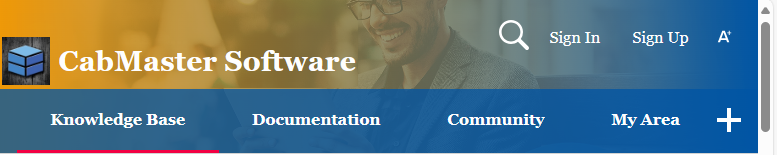
To sign in or sign up, you need to use the e-mail address CabMaster Software™ has on file.
If you are not sure what this is, please contact support.
Once you have signed in, go to My Area (shown above right).
My Area is where you can also access all of your support tickets
The example shows 'My Closed Tickets' in My Area. You can filter tickets created as Email requests from within CabMaster Software™, as shown.
There is another Account Login area on this page for all your licences, just scroll down to the bottom.
Account Login to My Licences in My Area
To login to your account, you will need...

Our CabMaster Support Team regularly creates new videos for our YouTube Channel  . These videos can cover many different areas within our software from creating new buttons to modifying machining on a pipechase cutout. If you have an area you would like more information on, please send us an email request and we will try to get one created for you. There are also tutorials on our website for step-by-step learning.
. These videos can cover many different areas within our software from creating new buttons to modifying machining on a pipechase cutout. If you have an area you would like more information on, please send us an email request and we will try to get one created for you. There are also tutorials on our website for step-by-step learning.
 All of our live webinars are recorded and uploaded to our YouTube channel - Simply click here for a play list.
All of our live webinars are recorded and uploaded to our YouTube channel - Simply click here for a play list.
 We also have Facebook to provide you with the most up to date information and news on upcoming videos, software updates and new features.
We also have Facebook to provide you with the most up to date information and news on upcoming videos, software updates and new features.
All of our tables for drawer runners, handles, hinges and materials are now available for download to customers with a valid Customer Care Agreement from StoreMaster.
After downloading the required files from StoreMaster, there is now a simple way to install them into CabMaster. Just save your downloaded file to a known area on your computer e.g. your Downloads folder.
Then go to Hardware > Managers page of the Drawing Properties and click on StoreMaster : Install downloaded file button. Then select your file and it will automatically install it into CabMaster.
 Watch the Video tutorial on downloading tables from StoreMaster. (2:38 mins)
Watch the Video tutorial on downloading tables from StoreMaster. (2:38 mins)
 Watch the Video A Minute With Mike : Submitting a Support Ticket Directly From Your Drawing [1:16 min]
Watch the Video A Minute With Mike : Submitting a Support Ticket Directly From Your Drawing [1:16 min]