

The About dialog, accessed from the lower section of the File menu, shows general information such as the product name and application version.
When CabMaster Software™ products are first started, the splash screen is exactly the same as the left portion of the About dialog shown.
For more on Application Version, see How Build Numbers Work discussed below.
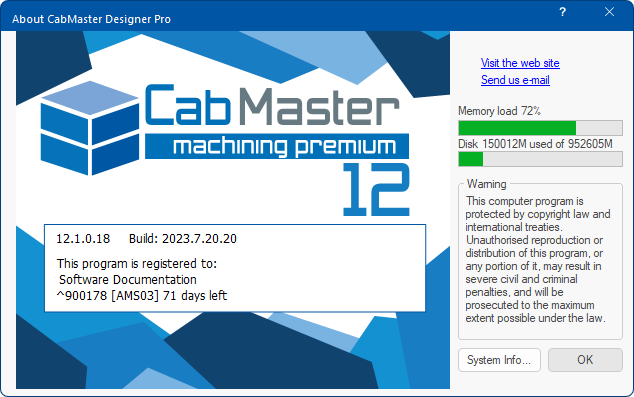 |
For quick links to more information, click on  the area of interest.
the area of interest.
This section of the screen shows the software logo, which reflects which product you are currently using.
This is the application version and build information for CabMasterPro - see How Build Numbers Work below.
License information is displayed which includes your:-
Click on the 'Visit the web site' link to access Online Support and other aids.
The two green bars indicate what percentage of your system resources are being used, hard drive space and memory (RAM).
The "System Info" button will launch Microsoft Info, which is installed with Office.
When you have finished viewing the information on this page, simply click the OK button to close.
When CabMaster Software™ products are first started, the splash screen and About dialog contains general information describing the current application, including the Version number, as per the following example.
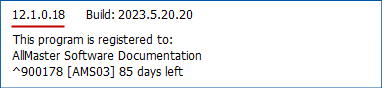
The format of the version number is WW.XXX.Y.ZZ and the following discusses what each set of digits represent.
The first two digits represent the application series of the application.
Using the example above (i.e. 12.1.0.18), the application number is 12.
The second set of digits contain the subversion of the application and the library version.
For the application version 12.1.0.18, the first build of the library would be 12.100.0.0
The third single digit represents the release version...
0 = Alpha Build
1 = Beta Build
2 = Releases
The final 2 digits are the version of the release, this increments with each build of the library until a new version.
For the application 12.1.0.30 and the first beta release revision one of the library...
For the application 12.1.0.40 and the fifth full release revision three of the library...