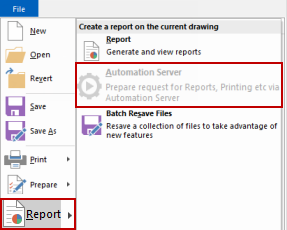In This Topic
Automation Server is an integrated add-on to ™ products.
The Automation Server is not included with itself and must be purchased and tailored to your site.
It makes it easy to generate multiple reports, 2D and 3D print jobs and do other advanced tasks using another computer on the local network. This computer is the "server" and generates and prints all the reports and drawings itself. If your designers spend a lot of time generating and printing reports, you might find the Automation Server useful, because it means a design computer can return to work immediately after requesting a print job. When a print job is created, it is then queued by the server and serviced as soon as other queued jobs are finished. A variety of other tasks can be performed by Automation Server.
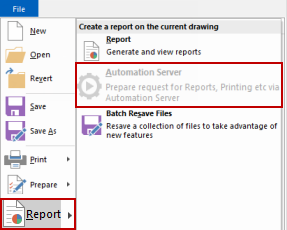
The Automation Server can be used for any kind of print job: drawing plans, reports, or 3D views. It can generate DXFs for machining, and also perform other advanced tasks, such as Presentation Pricelist generation and some library maintenance tasks. Each design workstation which is configured to use the server can send the job to be printed and then become usable within seconds, instead of waiting the minutes that complex reports can sometimes take to generate.
If the Automation Server add-on is installed, you can send a job to the server by selecting "Automation Server" from the File menu > Report instead of the usual "Print" or "Report". Doing so will open the Automation Server dialog, where you can select which type of job you want queued for processing on the server.
If the Automation Server command is disabled (greyed out) on the File > Report menu, as shown, then this feature in either not installed or is not set up to use correctly.
Purpose
The purpose of the Automation Server (QServer) is to take the processing burden off workstations (also called
clients) when generating reports and plans. Instead of each machine creating its own print jobs, it sends the drawing and other relevant details to a dedicated print server. This server keeps track of a queue of jobs which can be managed similar to the regular Windows print queue. The difference is that the print queue is managed via a web page viewable in a normal browser.
The QServer can also be used for many non-printing tasks, such as recalculating large sets of libraries, or creating price presentation lists. These tasks are treated in the same manner as print jobs, and can be moved up and down the queue, deleted or put on hold.
QServer consists of several components, each of which is included in the package (except itself). They are:
- The Jobs Database. This is an Access database which holds a list of the jobs currently waiting in the queue. It is called "JobsQueue.mdb" and should not be edited manually.
- QServer DLL. Serves as an interface to the queue database.
- Queue Manager Webpage. An ASP or PHP page which communicates with QServer to provide a user interface to the queue. From this page you can re-order, hold, or delete jobs.
- QServer Executable. Periodically checks the database (via the DLL) to see if any new jobs have arrived. If so, sends the print job to the server, which is what actually runs each job. QServer should be left running on the server machine so that it can poll the database.