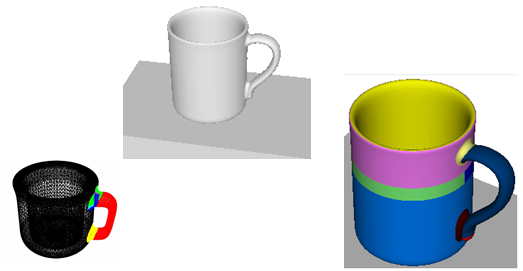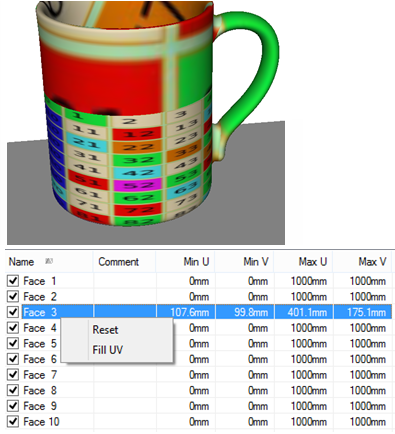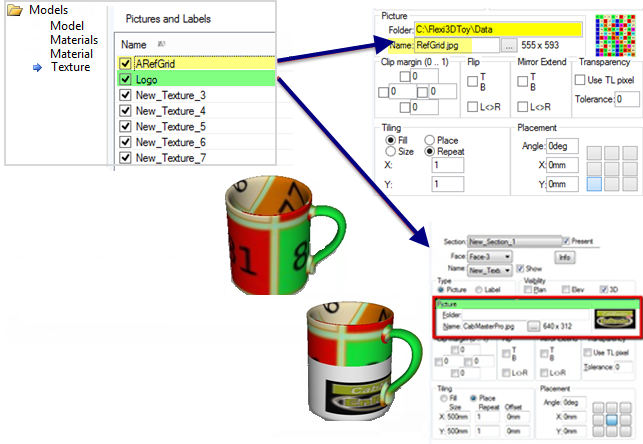Files imported must be 3DM. A 3DM file is an open-source 3D model format and native file format for Rhinoceros. It contains a 3D model which includes surface, points, and curve information. 3DM files allow CAD, CAM, CAE, and computer graphics software to accurately save and exchange 3D geometry using both NURBS and polygon mesh representations.
A 3DM model is a collection of objects and each object can have one or more faces. A face is usually a mesh piece of surface, perhaps curved in 3D or perhaps flat.
The 3DM model always has UV (texture) coordinates assigned to every vertex of the mesh that makes the face, so we know how to paint the texture onto the face.
A texture is generally a rectangular bitmap (jpg, png etc) and it has coordinates (0,0) at the bottom left and (1,1) at the top right. For example, if a model surface piece has texture coordinates (0.5,0.9) then it will get painted with a pixel that is half way across the image from left to right and 90% of the way up from the bottom to top (i.e. close to the top).
This allows you to ...