

The position controls are the most common controls but the least frequently used, because every drawing object has them but there is rarely a need to position an object manually.
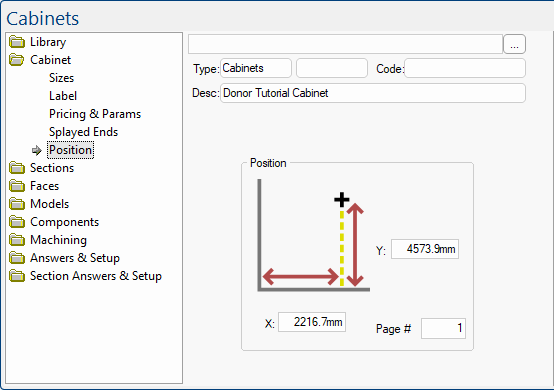
This page is only presented if the cabinet is placed on the drawing. (Same as Standard Position).
For quick links to more information, click on  the controls or another category/page.
the controls or another category/page.
To find out the property names for these controls, see the Position page under the Formula Reference.
The X and Y edit boxes hold the current horizontal and vertical location of the object on the drawing page, relative to the lower left corner of the page. The values are real-world distances, so several metres would fit across the page depending on the drawing Scale and paper size. You can enter negative values but the object would move off the drawing page.
The Page edit box is used to show or set which drawing page the object appears on. You can move an object to another page simply by changing the value in this box.
Each page has a name, and the middleware variable PageName evaluates to that name.