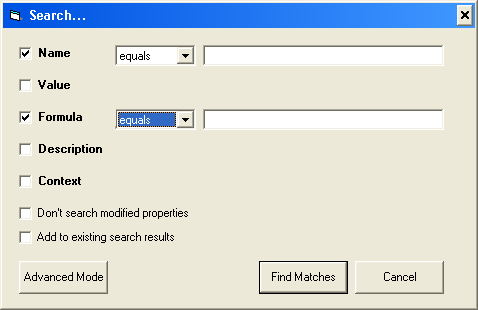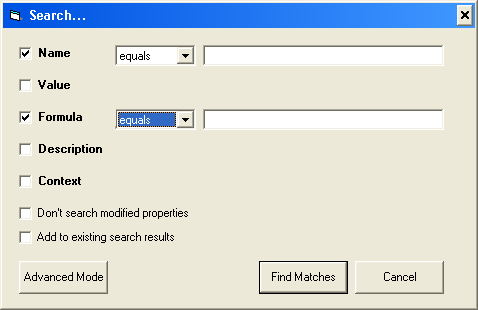In This Topic
To search for a particular value in the tab file, select "Find" from the Edit menu. Then tick the boxes next to the values which you want to check, use to dropdown to select the comparison wanted (equals, matches, contains, starts with or ends with), then enter the word you want to find in the textbox next to the dropdown. When you click the tick box for a word it's dropdown and edit box will appear.
You may also elect to ignore anything you have already edited in this TabExplorer session for this search. You may also elect to keep any existing search results and combine your new results with those results.
For more advanced search options, click the "
Advanced Mode" button on the Find dialog. See the
Advanced Search section for more information on how to use the advanced mode.