

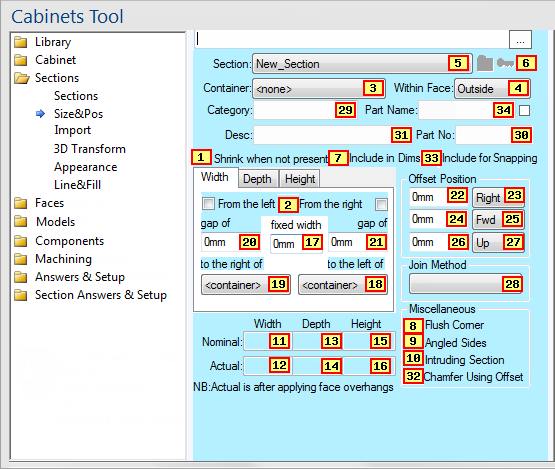
Any controls on this page which can be accessed with a formula are marked with a reference number.
To view the formula name, hold your mouse over the control or click on  to look up the reference in the table below.
to look up the reference in the table below.
To find out what this property page is used for, see the Section Size and Pos page under Cabinet Properties.
| Ref | Variable Name |
|---|---|
| 1 | IsShrinkOnNotPresent |
| 2 | MethodWidth or MethodHeight or MethodDepth (see Note 5 below) |
| 3 | Container or Within |
| 4 | WithinFace |
| 5 | Section (see Note 6 below) |
| 6 | IsMarkedPresent or MarkedPresent |
| 7 | IsIncludeInDimensions |
| 8 | IsFlushCorner |
| 9 | HasAngledSides |
| 10 | IsIntrudingSection |
| 11 | NominalWidth |
| 12 | ActualWidth |
| 13 | NominalDepth |
| 14 | ActualDepth |
| 15 | NominalHeight |
| 16 | ActualHeight |
| 17 | OverrideWidth or OverrideHeight or OverrideDepth |
| 18 | ToLeft or Behind or Below (see Note 2 below) |
| 19 | ToRight or InFront or Above (see Note 2 below) |
| 20 | GapToLeft or GapBehind or GapBelow (see Note 1 below) |
| 21 | GapToRight or GapInFront or GapAbove (see Note 1 below) |
| 22 | OffSetRL or OffsetLeft or OffsetRight (see Note 3 below) |
| 23 | IsOffsetLeft or IsOffsetRight (see Note 4 below) |
| 24 | OffSetFB or OffsetForward or OffsetBackward (see Note 3 below) |
| 25 | IsOffsetForward or IsOffsetBackward (see Note 4 below) |
| 26 | OffSetUD or OffsetUp or OffsetDown (see Note 3 below) |
| 27 | IsOffsetUp or IsOffsetDown (see Note 4 below) |
| 28 | JoinMethod (see Note 7 below) |
| 29 | Category |
| 30 | PartNo |
| 31 | Desc or Comment |
| 32 | ChamferUsingOffsets (see Note 8 below) |
| 33 | isIncludeForSnapping |
| 34 | PartName |
These variables return the value from the corresponding "gap of" box (even if that box happens to be hidden). The Depth sub-tab uses the GapInFront and GapBehind variables, and the Height sub-tab uses GapAbove and GapBelow.
These return the name of the section specified as "to the left (or right) of" the current section. Note that ToLeft is used to access the value in the "to the right of" box, because if the current section is to the right of some section X, then section X is ToLeft of the current section.
The InFront/Behind and Above/Below variable pairs are used in a similar way on the Depth and Height sub-tabs.
If no section is selected, an empty string will be returned, even though the list box shows "<container>".
These sets of variables give the distance that a section is offset along any of the three axes. OffSetLeft and OffSetRight are always opposite to each other: for example if the section is offset to the left by 100mm, then OffSetRight would equal "-100mm". The other pairs (OffSetForward/OffSetBackward and OffSetUp/OffSetDown) work in exactly the same way.
The three remaining variables: OffSetRL, OffSetFB and OffSetUD are similar to the previous six, except return the exact value from the corresponding offset text box. They indicate the distance of an offset, but not the direction.
These three pairs of Yes/No variables return the value of the drop-down lists for offset direction. Each pair (left/right, up/down, forward/backward) always has one that is set to Yes and one equal to No (even if the offset distance is zero).
Note that they do not necessarily indicate the offset direction, for example if the section is offset by "minus 250mm backward" then technically it is offset forwards, but IsOffsetBackward would still be Yes (however this shouldn't usually happen).
This variable indicates which method is used to calculate the size of a section. Possible values for MethodWidth are:
The MethodHeight and MethodDepth variables work in a similar way on the Height and Depth sub-tabs.
- -1 = From the right
- 0 = Between (from the left and right)
- +1 = From the left
If you are evaluating formulas inside Section and you use the variable name it will evaluate there to the Section name, giving the same answer as Section in that context. This also applies to...
For example, if you are in a child context such as in a machine step within a component, then Name will evaluate to the name of the machine step. But since you are a child of the component, you can still use Component to get the name of the component you are within.
- CappingSection
- Component
- DimLine
- Face
- Section
- MachineStep
- Texture
- VSection
Possible values for JoinMethod are:
- -4 = Shear To Front
- -3 = Shear To Shortest
- -2 = Square To Front
- -1 = Square To Shortest
- 0 = Mitre
- 1 = Square To Longest
- 2 = Square To Back
- 3 = Shear To Longest
- 4 = Shear To Back
ChamferUsingOffsets evaluates to a Yes/No value, saying “does this section calculate corner chamfers auto adjusting for its offsets with respect to the container”