Splayed Ends Formula Reference
In This Topic
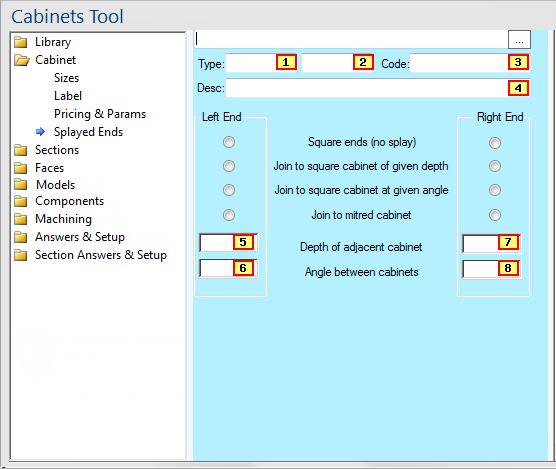
Any controls on this page which can be accessed with a formula are marked with a reference number.
To view the formula name, hold your mouse over the control or click on  to look up the reference in the table below.
to look up the reference in the table below.
To find out what this property page is used for, see the Splayed Ends page under Cabinet Properties.
| Ref |
Variable Name |
| 1 |
Type |
| 2 |
Subtype |
| 3 |
Code |
| 4 |
Desc or Comment |
| 5 |
LengthPrev |
| 6 |
AnglePrev |
| 7 |
LengthNext |
| 8 |
AngleNext |
Splayed Ends
Although the splay method used is not directly accessible through a formula, you can determine it using the variables provided. For example, you can figure out which type of splay is used on the left end of a cabinet by checking whether
LengthPrev and
AnglePrev are equal to zero. This is because when one of the length or angle boxes are unavailable (hidden) their value is set to zero.
| When the length is: |
Zero |
Non-zero |
Zero |
Non-zero |
| And the angle is: |
Zero |
Zero |
Non-zero |
Non-zero |
| The splay method is: |
1 (square) |
2 (join to depth) |
3 (join at angle) |
4 (mitre) |
You can use this formula to calculate the splay method for the left side:
( LengthPrev != 0 ) + ( AnglePrev != 0 ) * 2 and this one for the right side:
( LengthNext != 0 ) + ( AngleNext != 0 ) * 2 (simply replacing "Prev" with "Next"). Both return a number from zero to three which corresponds to the splay method in the order they are listed. To make the result range from one to four, simply add "+1" to the end of each formula. You can create variables out of these formulas by making them User Defined Functions.


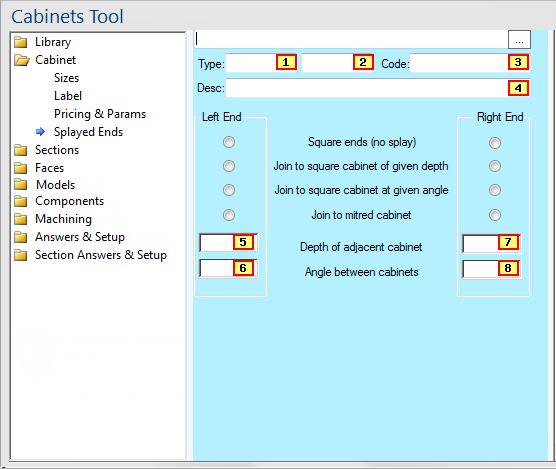
 to look up the reference in the table below.
to look up the reference in the table below.