Developer : Splayed Ends Cabinet Properties
In This Topic
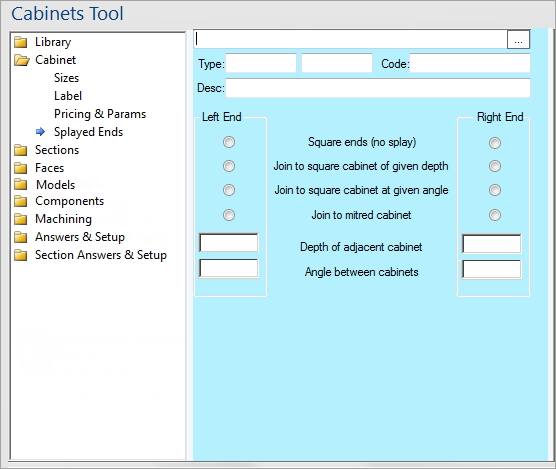
For quick links to more information, click on  the controls or another category/page.
the controls or another category/page.
To find out the property names for these controls, see the Splayed Ends page under the Formula Reference.
For a detailed description explaining what splayed ends are and how to use them, see the
Splayed Ends tutorial. The type of splay can be set for each end of the cabinet independently, hence the two sets of controls on this page.
The four option buttons for each end determine the type of splay to be used...
- Square ends
- Join to depth
- Join at angle
- Mitred
When you select a splay type for either end, the two text boxes below appear and disappear as needed. For example if "square ends" is selected both boxes are hidden because no more information is needed for that option. When "join to depth" is selected the depth box appears, and for "join at angle" only the angle box appears. Both boxes are visible when the final option "mitred" is selected.
Remember that the two sets of controls for each end of the cabinet are completely independent of each other.


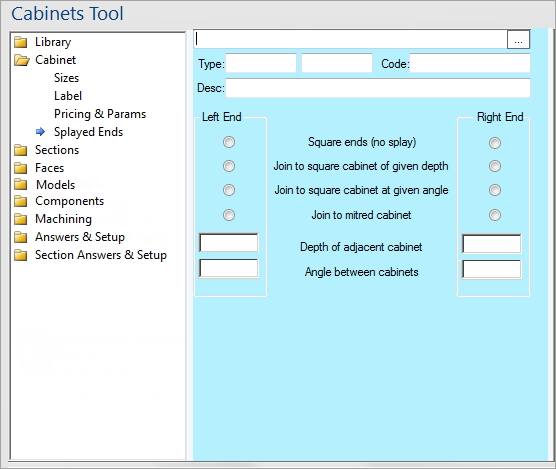
 the controls or another category/page.
the controls or another category/page.