
CabMasterPro User Guide

The Step Sizes dialog controls how far the view moves when the 3D Navigate menu is used.
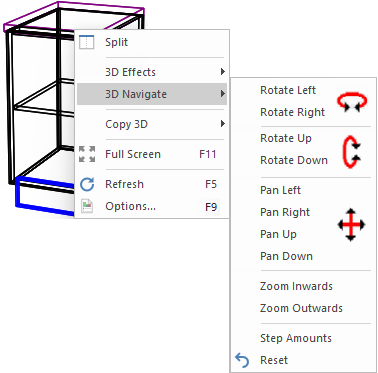
When you click the menu command:-
The distance moved by the other non-rotation controls is set to the value of Pan.
The default values are 5deg and 200mm, as shown above.