

CabMaster Designer Software is an easy cabinet, closet and kitchen design software package with optional Manufacturing capability.
Our User Guide is part of our commitment to providing you with the tools to get started and familiar with your business investment.
The generic name CabMasterPro applies to all of the CabMaster Software™ products discussed in this guide. Some options and functionality may not be available with your purchased product.
Use Context Help for a quick and easy way to find relevant help when you are working in CabMasterPro!
Use Alt + left arrow to return to where you were before a hyperlink jump. Try it by clicking on any of the above links and then return here!!
 icon for topic information.
icon for topic information.To find videos  for example, type in the search bar "watch and video" for all videos included in this documentation.
for example, type in the search bar "watch and video" for all videos included in this documentation.
Or to narrow down the search type in "watch and video and dimensions".
From the list of Search Results, select the relevant topic from the list.
Note: By checking the Highlight Search terms checkbox you can highlight your search keywords in each topic.
 after them and open in a new browser window when clicked.
after them and open in a new browser window when clicked.
 <-- hover over links momentarily for information on where they lead.
<-- hover over links momentarily for information on where they lead. Want a quick and easy way to find relevant help when you are working in CabMaster?
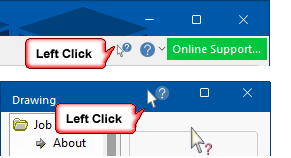
Simply, click on the Context Help  button [the cursor will change to a question mark
button [the cursor will change to a question mark  ] and then click on any of the commands on the ribbon.
] and then click on any of the commands on the ribbon.
Context Help is also available on all Property Sheets, first select the page (e.g. Job Setup > About page) and click on the Context Help  button, as shown left, and then on the relevant page.
button, as shown left, and then on the relevant page.
Feature available with v12.0.0.123 and later versions.