

If this is your first CabMaster Software™ product, welcome to the world's leading design and manufacturing software product. You will find it is powerful, flexible and packed with features and easy to use. Our applications assist you in the design of entire kitchens, bathrooms, wardrobes and more...
Watch the Demo Video below.
CabMasterPro enables you to draw detailed and accurate drawings at any scale. There are tools for drawing walls, for placing cabinets and furniture. You can also enhance your drawings with text and graphics, add elevations, camera views and dimensions. CabMasterPro also supports multiple drawing sheets. Some products allow you to send your drawings straight to Machining.
Example of Kitchen Plan
There are a number of libraries available that are supplied with cabinets, accessories and models e.g. bathroom accessories such as baths and showers, as well as people, office and outdoor items and more models for everyday drawings. You may also be able to create your own library (dependent on software purchased).
CabMasterPro can generate 3D views of your design at the click of a button. You can choose from simple Wireframe drawings through to realistic textured images (shown) and even Photoview and Walkthrough Animations. If you wish, you can display 3D and plan views side-by-side, with changes made to the plan automatically updated in the 3D view.
Example of Photoview
CabMasterPro generates a variety of reports using RDL (Report Definition Language) for defining reports which makes creating new reports to suit each customer’s individual requirements much easier. There are two key reporting types within CabMasterPro that are easily customised by the user.
- Commercial reports such as quotations and invoices.
- Manufacturing reports such as cutting lists, assembly details i.e. cabinet construction, door, bench-top, and kickboard reports, and labels.
There are different levels software, the higher the level the more functionality.
To find out exactly what the capabilities of your software package are, click here to see a comparison chart or check out our website.
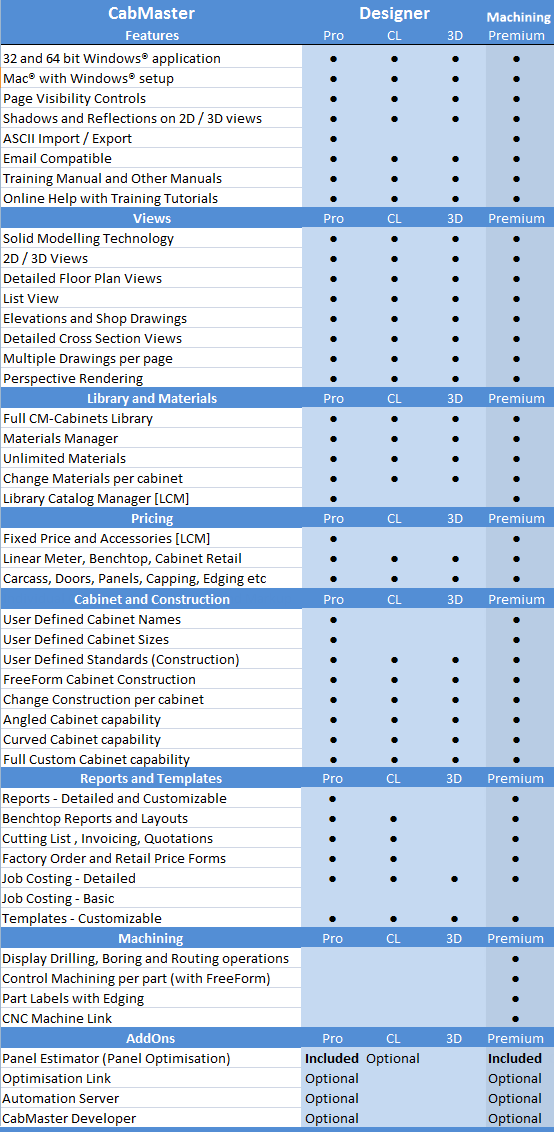
CabMaster Designer software (cabmastersoftware.com)
CabMaster Cabinet Manufacturing software (cabmastersoftware.com)
Watch a demo of what can be achieved using CabMaster Software™ [0:58 mins]