

Control Sets provide the new features necessary for the dynamic sidebar support.
When designing a collection of friendly pages, sometimes a little (or big) group of controls needs to be repeated on different friendly pages. Control Sets allow you to define a group of controls and reuse that group multiple times. You can also parameterize a Control Set so each usage of it can be called with parameters to vary the details within the group.
Control Sets are always named. This means you can use the control set by referencing it by its name. And the name used can be formula controlled, which allows you to dynamically select a control set based on the current value of a middleware variable.
You can therefore define a “Control Set” in middleware and reference it via a variable at item, page, drawing or library level. This will mean we can define sidebar friendly page groups for all items in a library and override as necessary for certain items.
To create a control set, use the Define Control Sets page to create a control set, then you can add tabs to the set using Define Tabs and controls the the tab using Define Questions.
To use a control set, there are 3 options:
Control set names can specify a context. For example, if there is a "ControlSetName" at both item and drawing level, you can use "Drawing.ControlSetName" to grab the drawing-level set.
Version 12.0 Added ability to look up specific tabs from within control set groups using ControlSetName[TabName] or ControlSetName[index]. Tabs that have spaces in the name can still be looked up by name by substituting underscores for the spaces.
Sample
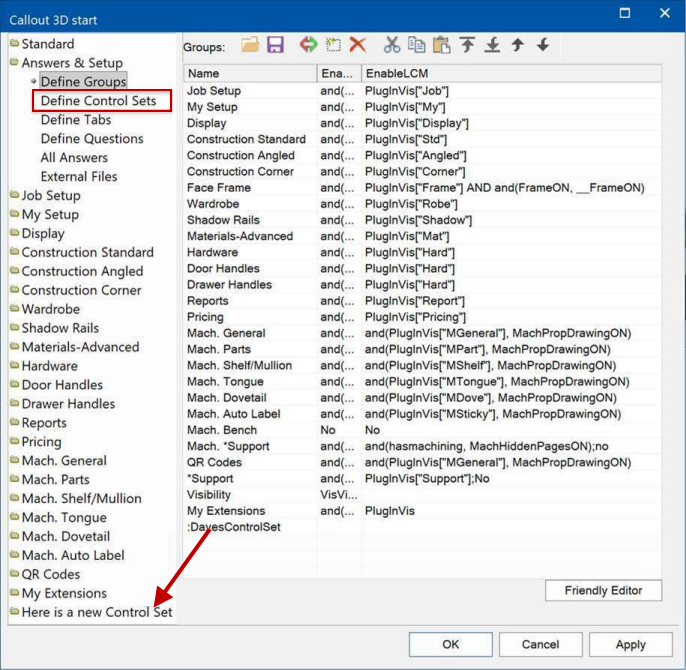
Download ControlSetParams.qid to use the following drawing level example.