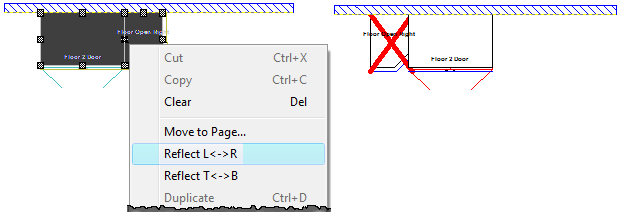Kitchen Flipping : Developer
In This Topic
Flipping Kitchens and Cabinets
Customers require the ability to flip (mirror reverse) a drawing. This not only involves the physical mirror-reversal of the drawing itself, but also changing the cabinet structure and componentry appropriately (e.g. door hinging).
Support is there for Left/Right or Top/Bottom 'reflection' of selected rectangle. See Insert tab > Reflect.
This does not actually change the internal structure of cabinets, it just re-arranges them.
- Each cabinet has an IsFlipped property (similar to the current "IsCorner" property). Middleware can respond to this flag appropriately i.e. it is up to the formulas in the cabinet to detect when it is flipped and adjust itself accordingly.
- Each cabinet has a CanBeFlipped property. If this is NO, then the cabinet is displayed with a visual indication that it has not 'flipped' correctly, shown below. The user action in such a case would usually be to replace the cabinet manually with an appropriate 'flipped' version.
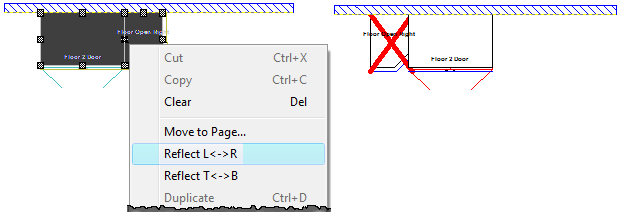
The default value for existing cabinet will be 'NO'. That is, the middleware developer will need to explicitly say for each cabinet if is able to flip it. This is the safer option because will not allow the flipping of old cabinets, that would not be correct when flipped.
- The property inspector for cabinets has a "Flip" button (similar to the current "Make Corner" button). When the "Flip" button is pressed the "IsFlipped" property will toggle between YES and NO.
- "Reflect L<->R" and "Reflect T<->B" commands apply to cabinets and to multiple selections. When flipping a multiple selection, adjusts the location of each cabinet appropriately, and toggle the value of the 'IsFlipped' property (as if the 'Flip' button were pressed).
The middleware changes required will depend on the structure of the cabinets. Some cabinets will be instantly flappable because there structure is unchanged when flipped (for example, a bank of drawers). Others will only need to change their doors so that the hinging changes. A small number of cabinets will need to change their internal structure.
Corner cabinets are a special case. When the user flips a corner cabinet, swaps the lengths of the main and extension and simply rotates the cabinet to the correct orientation. If the cabinet is symmetric in structure, then no further action is required. If the main and extension are different, then the middleware will have to swap the main and extension structure when flipping. This may be as simple as changing an import but could well be more complicated.