
CabMasterPro User Guide

Mouse shortcuts can be useful for saving time on some of the more common events. All mouse shortcuts have an alternative method of accomplishing them without knowing the shortcut, but it can save a lot of time if you learn the shortcuts.
 Watch the Video A Minute with Mike : Helpful Mouse Shortcuts !
Watch the Video A Minute with Mike : Helpful Mouse Shortcuts ! 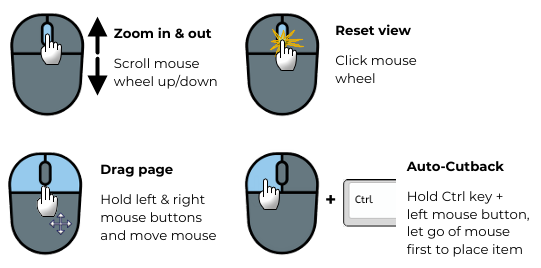
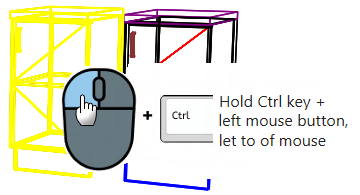
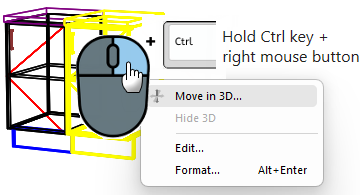
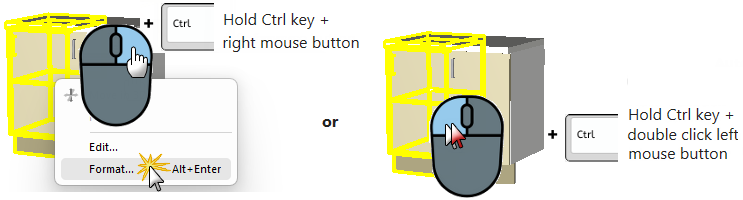
The following are also available from the 3D Navigate menu...
Right click anywhere on the 3D page - see topic on 3D Navigate Menu.
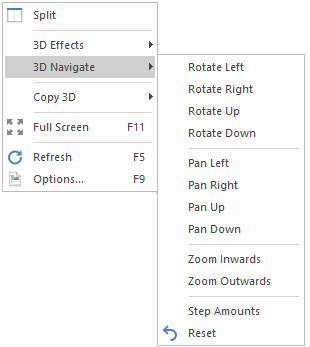
A Minute With Mike : Helpful Mouse Shortcuts to use daily! [1:31 min]