
CabMasterPro User Guide

The Table Editor it is associated with QLT files, which means when you click on a lookup table or launch one from CabMasterPro, it will open in the editor by default - if this is not happening or it opens using Microsoft Office Excel as the default program, try the following.
Open with TableEditor EXE
Right click on the QLT file and select Open with... then TableEditor EXE, as shown.
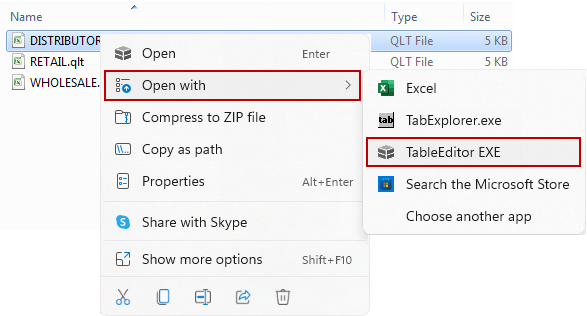
Can't find TableEditor EXE
If the TableEditor EXE isn't one of the recommended apps made available, then you will need to
Now whenever you double click on a qlt file, it will automatically open using the Table Editor.