

This is where names and values of variables can be added or changed.
The tool buttons at the top of the All Answers page allow you to create a new value and delete the selected value respectively.
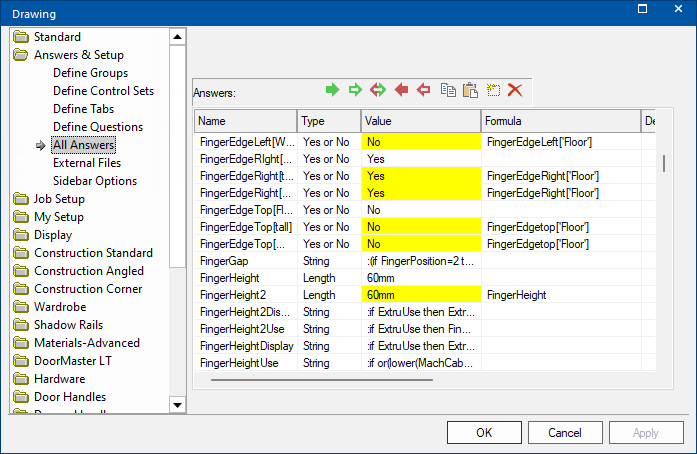
There is a right-click formula debug function to the All Answers page to Debug the selected formula and display result.
This is a UI action that can be done while you are viewing a formula and its value and puzzling over why it got that answer.
With this set of 'Pages' you can create your own custom forms, or Friendly Pages.
The items that appear in the 'Category Tree' on the left of the property sheet are called 'Categories'. These 'Categories' contain related 'Pages'.
On each page, you have questions, which are option buttons, text boxes, check boxes, drop down lists, etc. These questions are what you use to control values in the "All Answers" list.
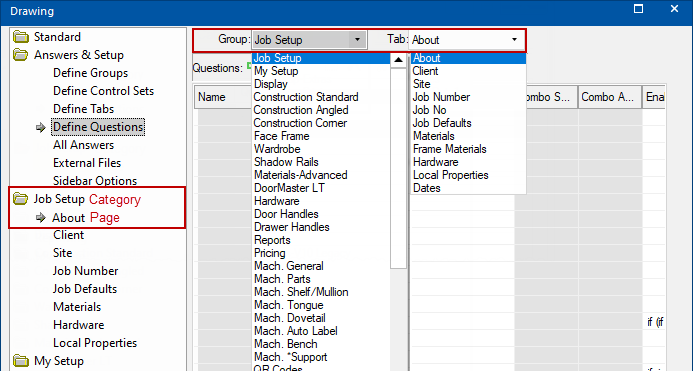
Creating your own Friendly Page questions is easy. For more detail, see Friendly Pages topic.
For those who want to jump right in, all you need to do is basically create a Category(Group) make a Page(Tab) in that Category, then put a question on the 'Page'.
The buttons at the top of the Define pages should be fairly simple to learn - just place your mouse over them to get a brief description of what they do or Friendly Page Editor topic.
Using the concept of Drawing and Library Catalog Properties, it is possible to have Answers & Setup on each individual page in a drawing/job.
Page properties are also similar to library catalog and drawing properties in that they have full support for Friendly Pages, for total middleware control of your drawings. The properties for each page are also exported to Crystal in the same way so you can use them for your reporting purposes.
Its possible to have up to 32 pages in a CabMasterPro drawing (33 including page zero), and each one can have its own unique Friendly Pages, visibility controls, and name. You can set the name to something easy to understand, such as "Benchtops Layout", instead of just "Page 1". Or you could even have the page name itself formula controlled.
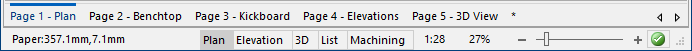
Since we can modify our library from a central point using properties, it would be nice to have an interface over the All Answers list so we can just browse through checking boxes or selecting options from lists. It would save us hunting through the list for particular properties, which is especially hard when you are using a library written by someone else.
Luckily, CabMasterPro provides a solution for this too, in the form of Friendly Pages. These are sets of controls which drive the library properties without you having to manually edit the All Answers lists. The contents of each list is automatically generated from filenames or tables, and directly controls one of the library properties. Using an interface like this definitely better than typing in the value for each property manually.
The best thing about Friendly Pages is that you can design them yourself. If you ever put together your own library, you might use completely different construction methods and property names from the provided samples, but you can still use Friendly Pages to control your library as they are completely user-defined.
Friendly Pages are actually a special type of property themselves, but are not accessible from the All Answers page like normal properties. However what this means is that anywhere that you can have properties (which is almost anywhere), you can have Friendly Pages to control those properties.