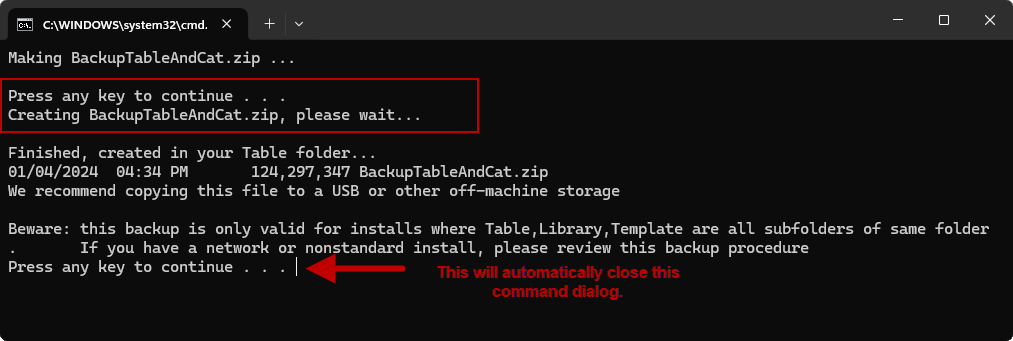How do I make a copy of my library?
The simplest form of backup is to copy the file. Another way is to use the CabMaster Software™ Backup facility to create a zip file (see example).
!BackupTableAndCat.zip
The files, shown here, can be used by support to resolve an issue - see Using the CabMaster Backup Facility discussed below.
Having a good file-management system is important and it is therefore a good practice to make a backup of your working library on a regular basis.
When to Backup
Storage of Backup
Do not store your backed up material in the same place as the originals, because if there is a theft or fire you will still lose all your work.
It is common practice to have backups stored at work in a fireproof safe and/or another copy at the managers home.
There are many options regarding storage devices, such as removable hard drives, which can vary greatly in cost. The price depends on the capacity of the storage, as well as speed and reliability.
The simplest way to create a backup, is to copy the library file and then paste it back into the same folder.
To copy your library, you need to ...
Example
This shows a copy of the whole Library folder. Instead of copying over itself, it will automatically be renamed to '[old filename] - Copy'.
As soon as you make an important change to your library, there should always be a copy of it in the CabMasterPro Library folder.
For every library file that you have, it is recommended that you copy to another drive, preferably an external drive, to protect from hard drive crash. This is so that if the library becomes corrupted for any reason, you can simple copy the good one back over the invalid one.
CabMaster™ has a backup facility that can be used to backup your library and catalog called !BackupTableAndCat.bat file located in your CabMaster folder.
Simply double click on the !BackupTableAndCat.bat file to run. It will create a zip file, as shown.
Example of command window prompts
If your files are large, this may take a moment - so please wait for it to complete.