

File Options is available from the File tab or use Keyboard Shortcut F10.
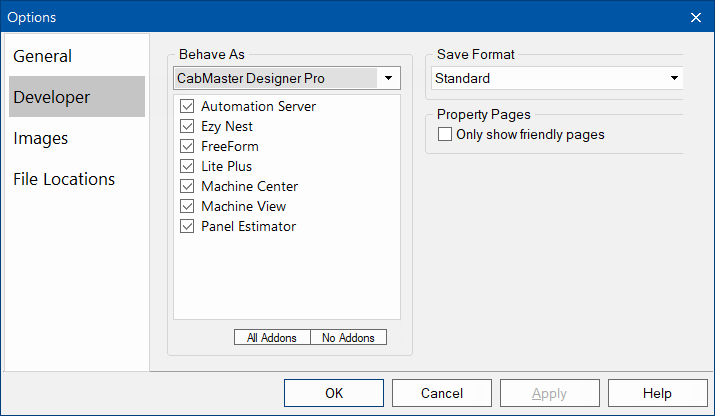 |
This option allows you to change the feature set CabMasterPro runs under, allowing you to run your version of CabMasterPro as though it is another version of your CabMaster Software™ application with a cut down set of features.
For example "Manufacturing" can be set to run as "Professional", as all the features of Professional exist in Manufacturing (plus additional features). Selecting an option from this dropdown will cause your version of CabMasterPro to behave the same as the version you have selected.
The reason you would want to do this is so you can only use what someone running one of the other products can use. For example, you are creating a library for someone running Designer CL and you need to make sure they can access certain program features that the library takes advantage of.
The list of tick box options below enable or disable the different Addons associated with the currently selected version of CabMasterPro.
This option makes it easier to set the default Save Format when you have access to multiple products. You simply use the options in the drop box to preset preferred file save format. You can still get it to if you prefer.
The "Standard" format means if you are running DoorMaster is will save in DoorMaster format etc. You only ever get prompted or allowed to save in formats that are supported by your product license. For example, a license with CabMasterPro and DoorMaster can save in either of those two formats.
Only show Friendly Pages: If this is checked, only custom Friendly Pages will be available from the "Category Tree" on property sheets, see image of Cabinet Property Sheet. This is the default setting.
Developer Software users should unchecked this so that all available Categories can be selected.