

Cabinets are selected from the Home tab using the Cabinet Selection group or Current Palette.
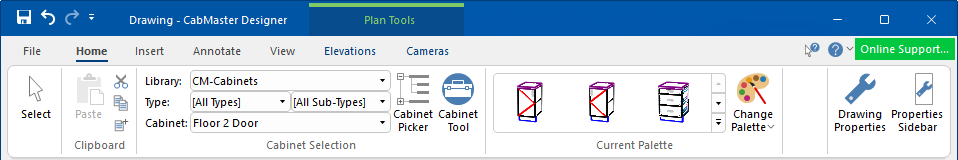
The Cabinet Property sheet provides the ability to override Drawing Properties and customise individual cabinets. Cabinets can be set to either Docking or Floating.
See graphical representation of how properties work in relation to cabinet properties.
Refer to the CM-Cabinets Library User Guide  for discussions on general settings and cabinet design.
for discussions on general settings and cabinet design.
You can open the property sheets by either using the ...
The property inspector is divided into Categories (called a category tree) which contains Pages with related options. A preview of the cabinet is also displayed.
Categories are broken up into logical groups. Some are dependent of the level of software used i.e. only Machining Premium Software users will be able to select 'Cabinet Machining'.
Cabinet labels can be customised in a number of ways - see the tutorial on Cabinet Label Display.
Label Offset moves the cabinet label right/left or back/forward dependent on whether the measurement is positive or negative, as shown.
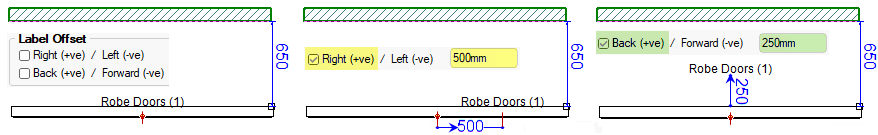
Display Cabinet Height will only work if the corresponding option on the Display > Options page
is also turned on.
The preview pane will display door swing, if the Show Door Swing is enabled on the Display > Options page  .
.
There are separate options for Plan View and for Elevation/Line Views i.e. Elevation View and 3D Views.
Example of Door Swing
What is displayed for selection on the Home tab is determined by the Library Catalog Manager which is only accessible with CabMasterPro and higher.
The cabinet selection can be filtered by Library, Type and Sub-Types.
Every cabinet has a code name and a 'Use' check box which needs to be enabled/ticked to be displayed for selection.