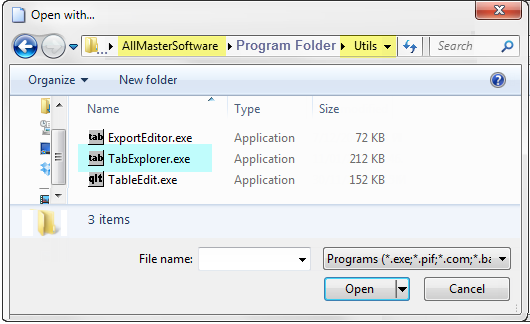The Tab Explorer allows you to quickly and easily browse ASCII Export (tab) files, which is created when you use the Drawing Export from the File menu. It provides a familiar interface in the style of Windows Explorer, with the tree view on the left and a list on the right - see Browsing a Tab File.
Example: Export Minimal date to file
When you select File > Export > Drawing Export ensure that the file is saved as an Ascii Export (* .tab). The default location is the Data folder.
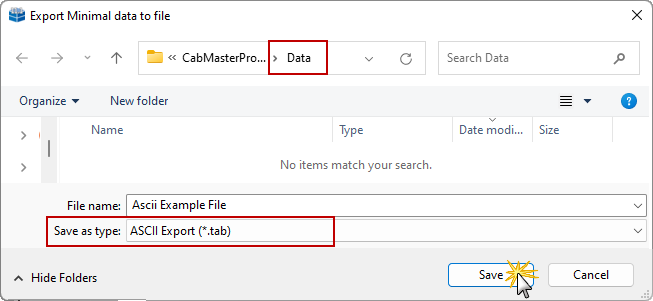
An Export Filtering dialog, as shown below left, allows you to select what you see. 'Launch exported file when finished' is the default option, highlighted in red below, so Tab Explorer is opened automatically after the export is complete.
To open at a future time use the TabExplorer.exe, then use File > select recent or Open file manually.
Example: Open recent file
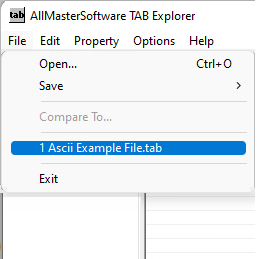
Example: Open file
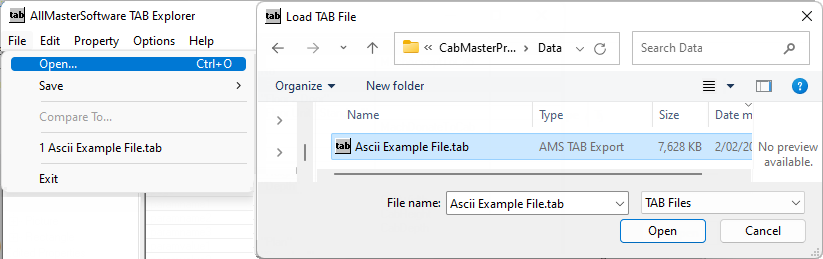
The tree structure of a tab file is derived from the context of each export line, so it should be easy to navigate a library for anyone familiar with CabMasterPro. For example, a property with a context of "DrawingProps/Answers" would be found in CabMasterPro on the Drawing Property sheet, under "All Answers".
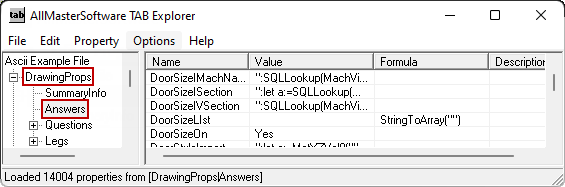
Locate the executable in the Utils folder of your nominated program folder.