
CabMasterPro User Guide

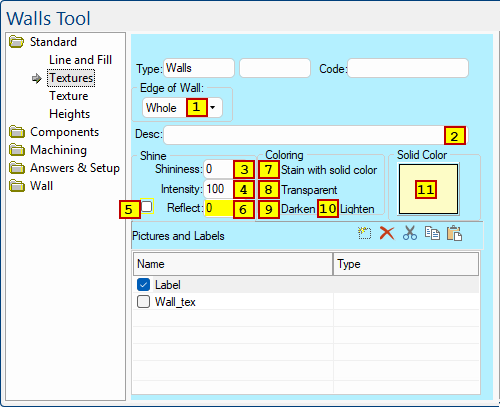
Any controls on this page which can be accessed with a formula are marked with a reference number.
To view the variable name, hold your mouse over the control or click on  the control to look up the reference in the table below.
the control to look up the reference in the table below.
For more information on other pages or categories, simply click on the area of interest.
To find out what this property page is used for, see discussion on Walls Tool and Textures under Drawing Tools.
| Ref | Variable Name |
|---|---|
| 1 | EdgeIndex (See Built In Variables and tutorial on Wall and PolyItem Edges) |
| 2 | Desc |
| 3 | Shininess |
| 4 | ShineIntensity |
| 5 | Reflects |
| 6 | ReflectCoefft (see Note 2 below) |
| 7 | isStained |
| 8 | isTransparent |
| 9 | canDarken |
| 10 | canLighten |
| 11 | Color |
For a full discussion on Shine and Color options, see topic on Textures Page.
The reflection coefficient is a number between 0 and 100. If it is greater than 0, the surface is reflective. 100 is like a mirror.