
CabMasterPro User Guide

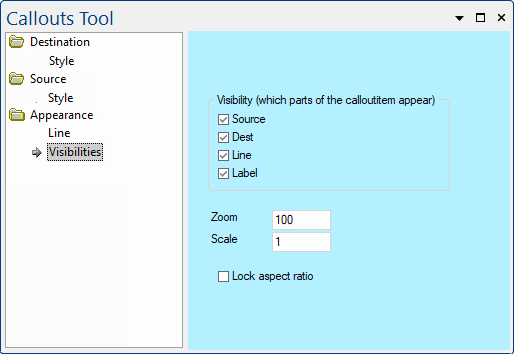 |
For quick links to more information, click on  the options or another category/page.
the options or another category/page.
This drawing tool is located on the Annotate tab and can be customised with the right click Format... option
The Style for both Destination and Source have the same controls as the Rectangle.
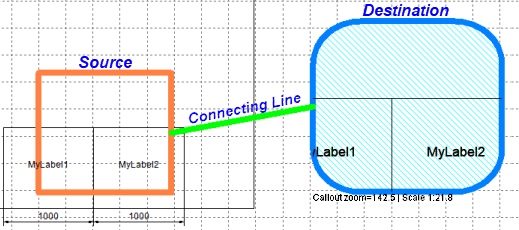
The the Line page controls the style and colour of the connecting line as well as the arrow Size and Position.
The Appearance > Visibilities page controls which parts of the callout item, i.e. Source, Dest(ination), Line and Label are visible.
The zoom and scale factor can also be edited here.
When the Lock aspect ratio is turned ON, it keeps the width vs height ratio the same.