

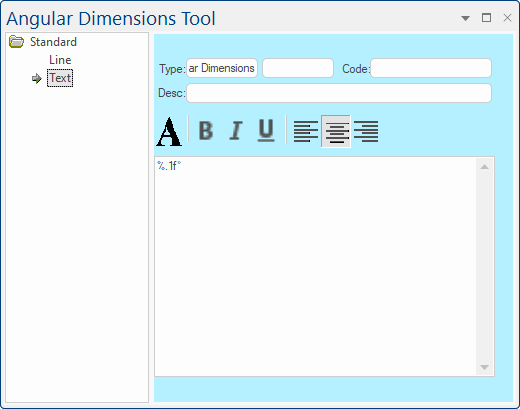 |
For quick links to more information, click on  the options or another page. See also Tutorial on Angular Dimensions.
the options or another page. See also Tutorial on Angular Dimensions.
This tool allows you to measure the angles on many different items, such as walls, cabinet etc
This drawing tool is located on the Annotate tab can be customised with the right click Format... option.

Clicking the large "A" icon opens the standard Windows Font dialog, where you can set the typeface, point size, style, effects and colour of the text. There is a sample area on the font dialog where you can see how the selected options will affect the text appearance. When you close the dialog, the text in the edit box updates to reflect the selected font.

These buttons are used to turn the three style options on or off - 'Bold', 'Italic' or 'Underlined'. Each button is independent so you can use any combination of styles at once. When a button appears depressed the corresponding style is enabled. The three styles are also available from the Font dialog.

The Justification buttons control where the text of a label appears horizontally relative to its attachment point. Unlike the Style buttons, these are linked so you can only select one at a time. From left to right, the buttons select left, centre and right justification, just like in any word processing application. With a Label, this only shifts the text left and right but with the Text Box it aligns all the lines of text to one side (or the centre) of the text box.
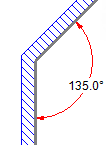
The Text edit box allows you to set the text that will be displayed and can be formula-controlled, allowing you to show a range of different items such as units, decimals, notations etc.
The formula %.1f° will display the dimension angle with 1 decimal place, no units (f) and the degree symbol (text), as shown. For more on the format of strings see the Dimensions Format Label tutorial.
Text is printed as it appears, except the format string is replaced with the dimension. The format string is only replaced once, and if no format string is explicitly included it is appended at the front of the label. As you type into the Text box, the label will update itself if it is visible on the drawing page.