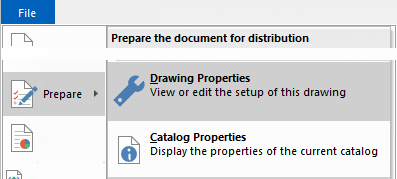Drawing Properties override the global defaults set in the Catalog Properties. This is useful as each job/drawing has its own criteria.
Drawing defaults can be overridden by Cabinet Properties.
Want a quick and easy way to find relevant help for Drawing Properties?
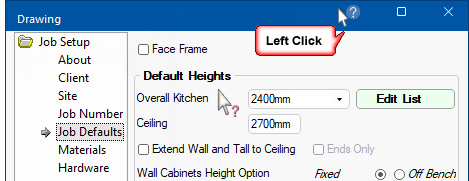
 button in the title bar, as shown right;
button in the title bar, as shown right;
 - click on the page you need assistance with!
- click on the page you need assistance with!
 will open to related Help topic.
will open to related Help topic. See also Using Templates and how customer and job details etc can be incorporated to a drawing.
Drawing Properties are normally presented when you start a new drawing, allowing you to define customer details, allocate job numbers and other settings pertaining to the current job/drawing.
The default to 'Show drawing properties' can be changed in Options [F10]
To turn off the automatic opening of the Drawing Properties on starting/opening a drawing, open the Options dialog and untick the check box.
It is therefore important to refer to the CM-Cabinets Library User Guide  for help on setting up your company details and other global defaults.
for help on setting up your company details and other global defaults.
They can also be accessed at any time using the:-
Home > Drawing Properties ribbon command button [Keyboard Shortcut: F4]
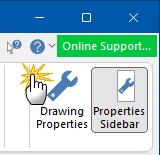
or