

A Step Type is the type of machine step being done as set on the Machining > Machine Step page.
Each Step Type will be discussed in this section with links to relevant tutorials, where provided.
There are four columns - Desc, X, Y and Z. Depending on the type of row some of these fields may not be present, which is represented by the box being greyed out. See full discussion.
The first 6 rows (highlighted in pink) are always present and cannot be modified.
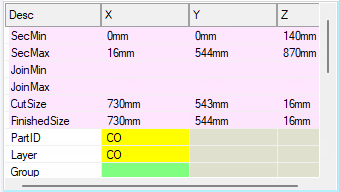
For a machinestep, the Desc column can be used as a formula variable and it will evaluate to return the contents of the X Y or Z columns. For example, a formula inside the machinestep grid that says Layer.X will look at the cell in the X column of the row with Desc “Layer” and return the value of that cell.
A cell in the X Y or Z column can be referenced using contexts which are the Desc names, followed by .X .Y or .Z - for example, a BorderArchVeins machinestep has various Desc's such as Min, Max, Depth, Layer, RepeatOffset and so on.
To access the cells in one of those rows using a formula, you can write things like:- Min.X or Max.Y or Layer.X and so on. That is, the formula is written as the Desc followed by .X .Y or .Z to evaluate one of those three cells.
Example of rows
The first 6 rows (highlighted in pink) are always present and are provided for easy reference with other formulas. They cannot be modified on the Machining > Machine Step page (follow link for more details).
The image shows subsequent rows for each BorderArchVeins machinestep.
For more on Desc and cells, see Machine Step Formula Reference (Note 4).