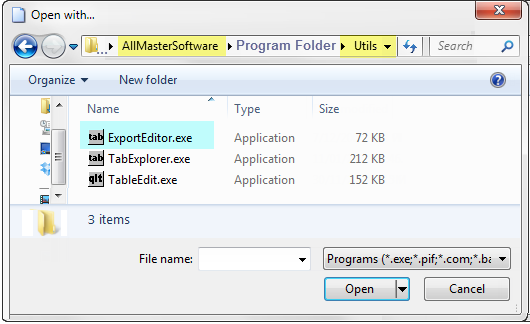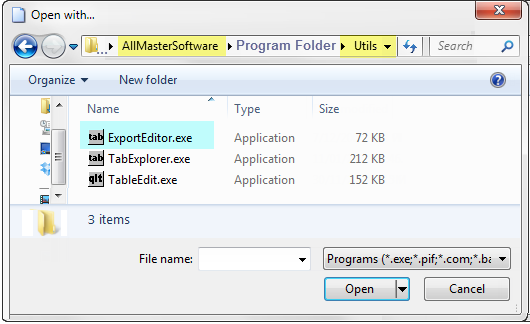In This Topic
Overview
The Export Editor is used to make changes to
ASCII files exported from . It allows you to easily make multiple changes at once, which is useful for library editing. For background information, see the
ASCII Import and Export tutorial.
It is based around the idea of a
script, which consists of several
actions which are "executed" in order. The main type of action is a
filter, which selects lines from the original export file based on parameters that you set. For example, to list all the cabinet codes in an export file, you would create a filter which only allows lines which have a name equal to "code".
When multiple filters appear in the script, the export lines are run through them in order. As the lines "trickle down" through the script, more are filtered out at each level - hence the name "filter". At the end of the script you will end up with only the lines you are interested in. The lines that successfully passed through all the filters are then written to a file, which can then be merged back into .
Filters are extremely powerful - you can specify the type of line you are after precisely. They allow you to compare one of the
fields from an export line (Name, Value, Formula or Context) to a given value in many ways. These are explained in the
Filters section.
The functionality previously available in the export editor has now been moved into the
Tab Explorer's
Advanced Search functionality. The export editor is still available, but the tab explorer has been expanded to incorporate it's functionality.
Locate the executable in the Utils folder of your nominated program folder.