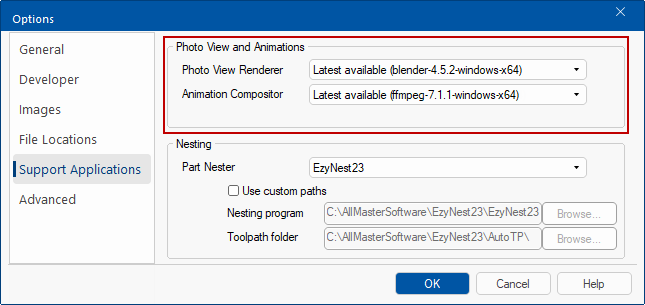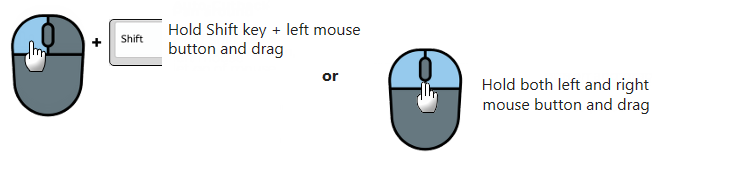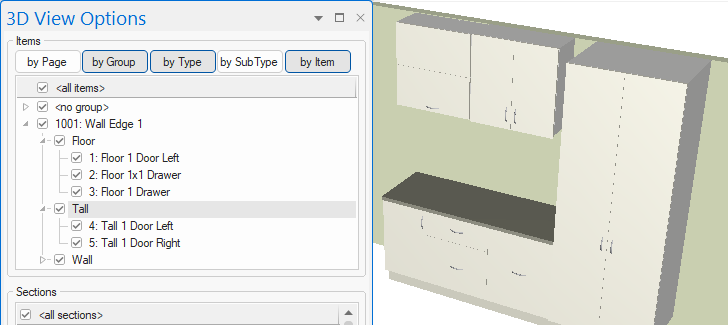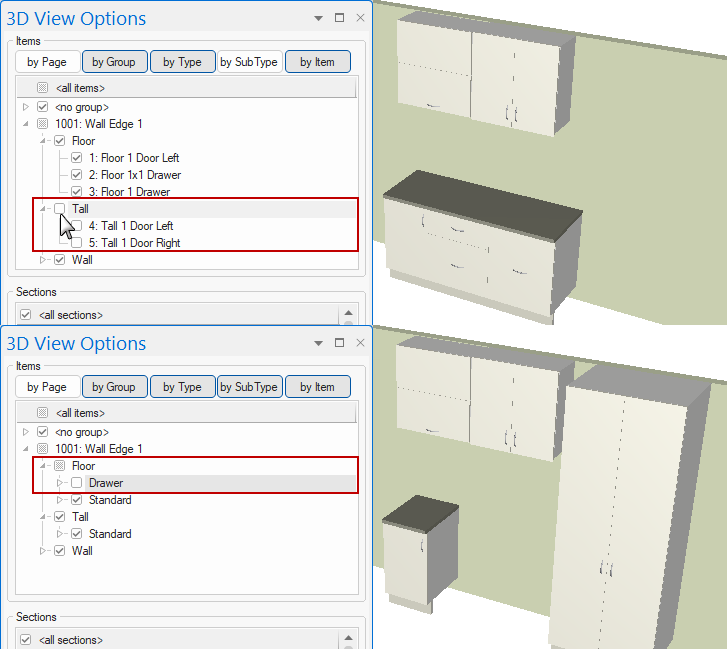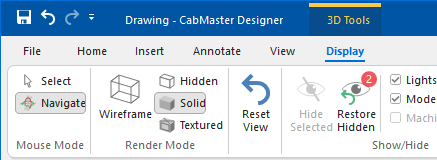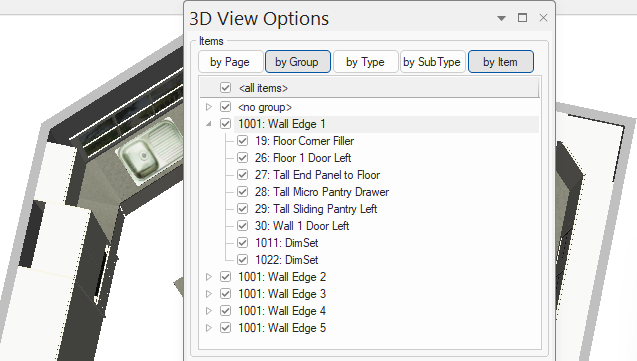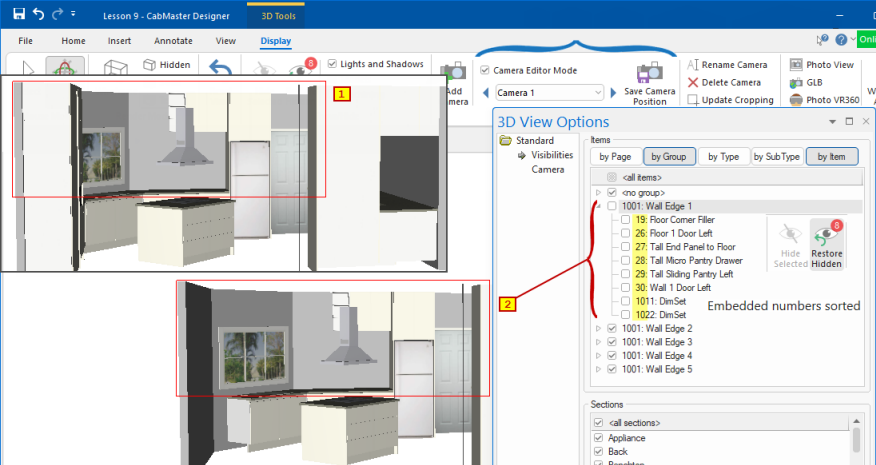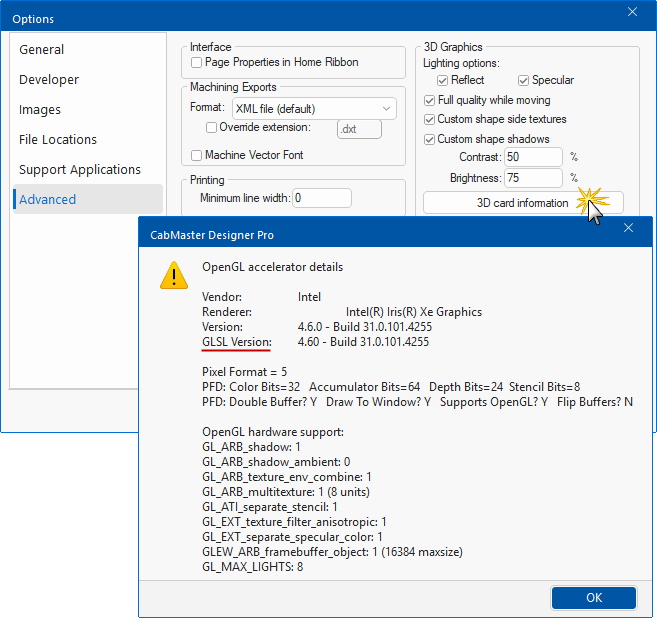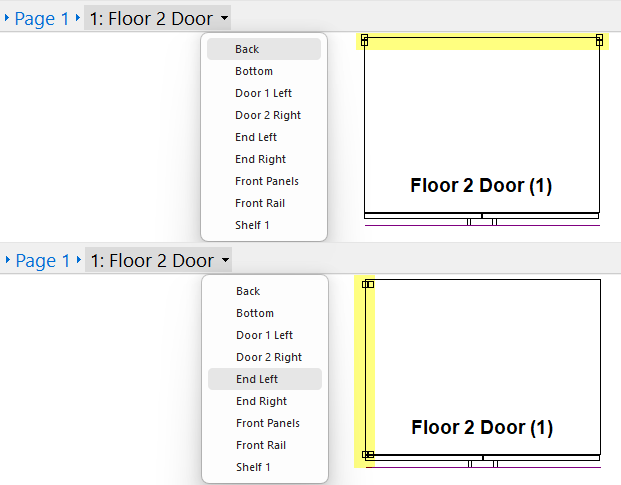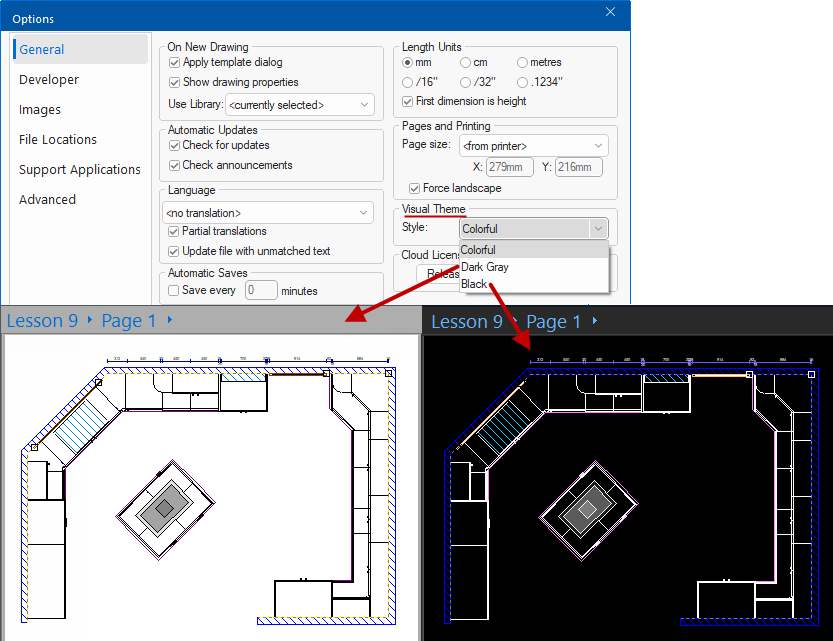In This Topic
These notes only include either NEW or CHANGED unless relevant to documentation.
New and Changes
Performance Enhancements
The performance of ™ has been improved in many areas so the overall feel and use of this product should be noticeably quicker when placing cabinets or when pressing F8 etc. Memory Load for larger drawings has also been reduced.
OpenGL shaders now used in parts of the 3D rendering in CM (eg light item drawing, machining drilling and routing in 3D).
Limit snapping for elevations when dragging in plan page view (this became very slow when elevation item dragged across plan items).
PhotoView Blender 4.5.2 support since v12.0.0.138
PhotoView Blender 4.5.2 support and ffmpeg-7.1.1 available
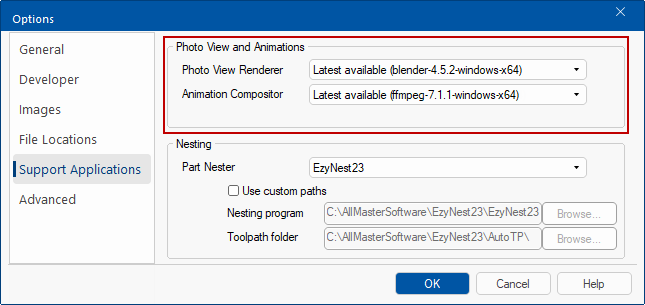
V12.1.0.22
[20251025] Translations
- Allow translation of library names, before adding to selection combos in the ribbon or starting dialog
- In Options, there's a new translations editor dialog to allow end users to make minor translations changes to suit preferences
- Add Find/Replace dialog within translations editor for doing batch updates for common words
- Add "<all translations>" category to translations editor, allowing Find/Replace over whole translations file
- Add "Revert changes" button to translations editor (equivalent to Cancel then relaunch editor)
- Now use tri-state checkboxes in Export Filter dialog, intermediate state when not all child nodes selected
- "Capping" in user interface now renamed to "Capping & Moulding"
- Increase maximum manager buttons shown on ribbon from 3 to 5
- Remove partial translation feature, use only exact translation
- Be more selective when translating friendly controls, don't translate formula generated strings (eg materials)
- Migrate old translations to new formats to allow better categorization
- Add some more context updates for translations, compresses translation categories list to improve usability
- Combine list control column heading translation categories so each list control doesn't become a separate category
- Translation list line numbers should start from 1 not 0
- Add licensing check for translation file update, limit to Developer licenses (incorrect translation usage can steadily increase size of translation files)
- Migrate translation file updates option into Developer options page
Format of Translation File per email DB to MG
- ChatGPT is currently used to create the initial translations if CabMasterSoftware is going to another full language.
- Another scenario is a customer just wants to personalise terminology to suit their own shop, so the need to be able to search for a word or term and change as required.
This is a three column file (screen grab doesn't show where tabs are)
Column 1: Status Bar
Column 2: The purpose of the (sectionCount) is to explain what the %d parameter is for…. eg a sectionCount of 5 would mean the user sees the string “Deleting 5 sections” or its translation… which may have the 5 in a different place in the foreign language string. (Therefore compatible with ChatGPT)
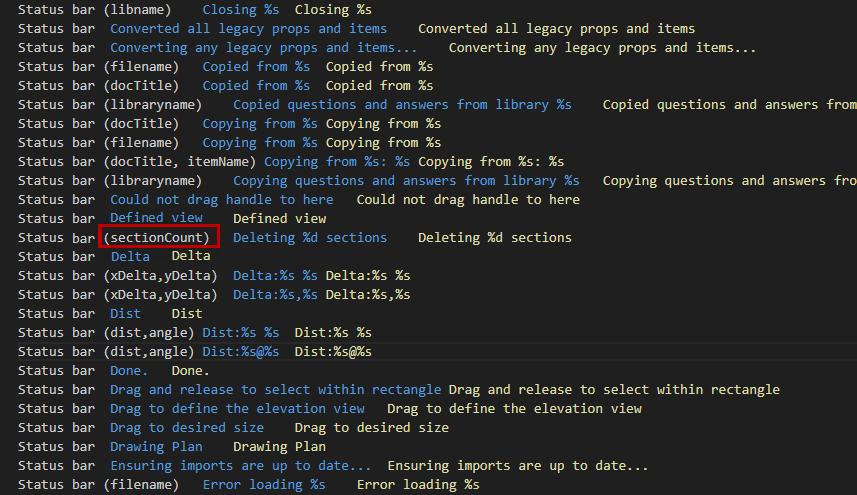
- Require a tab file that gets displayed displayed with the first 2 columns locked so customers can’t accidently edit them by mistake.
"<all translations>" category to translations editor, allowing Find/Replace over whole translations file
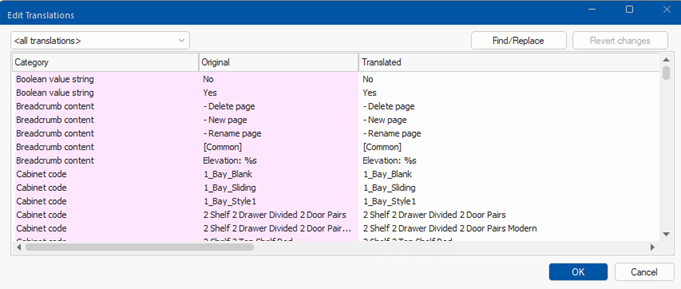
-
Support for other columns e.g. Hint (unchanged from previous versions). The extra columns are added at the end in the external file.
- The Hint column in particular is useful when handing these files over to a professional translator.
- Was required for the Flexi3D translations. The professional translators picked up cases where the English phrase could have two meanings and came back with questions in the extra column at end, which DB replaced by “hints” so they could wrap up the translation process.
-
Find/Replace dialog within translations editor for doing batch updates for common words
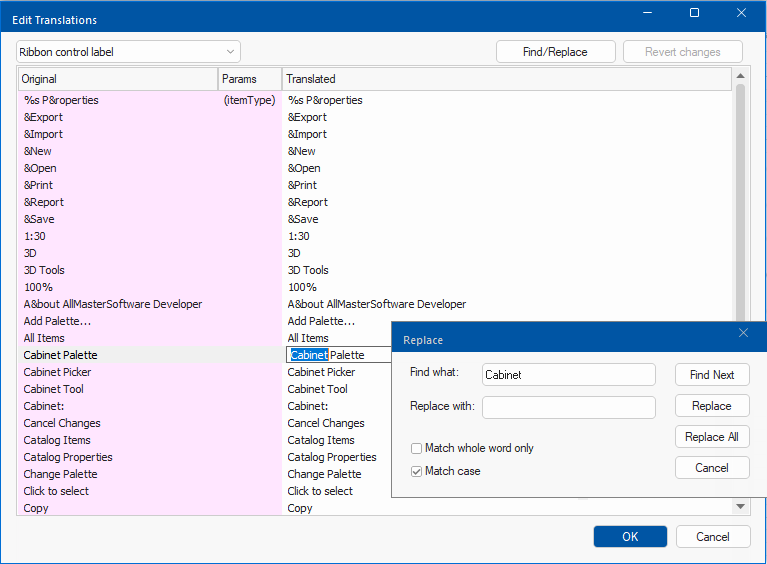
-
Will be made available to all users.
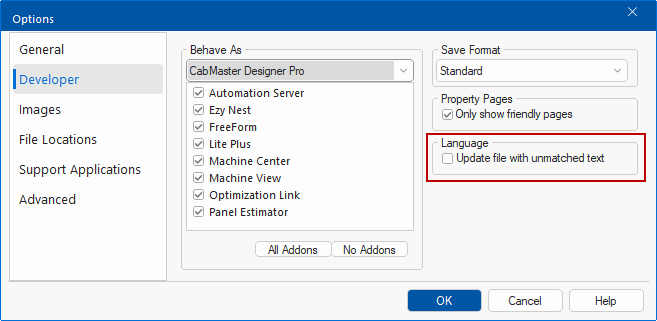
V12.1.0.21
[20250919]
- Use checklist combo box for Visibility Filter layer selection
- Use visual style for "Delete Camera View" button
- Include the item type/subtype/code/desc controls in item or view contexts
- Include view page controls on view machining options page
- Reduce minimum width of 3D view properties to sit more neatly alongside 3D view
- Allow machining options page to be shrunk to smaller width for 3D view
V12.1.0.20
[20250911]
- Ribbon and "View Properties" page use dropdown check list for handle selection for 2D views
- Add new "Visibilities" button to 3D ribbon
- Hide View Options when moving to a different view type
- 3DS Models now use shaders for line views when display lists turned off
- Improve sizing behaviour for ribbon combo dropdown lists
V12.1.0.19
[20250829]
- Add ability to use multiple section categories for handles (instead of all,none or one);
Example View tab > Handles in Plan View
The current section handles can now be managed using a side column in the section visibility list, so that handles for multiple section types can be selected and displayed at once.
The existing View ribbon interface remains in place, and where multiple section types have been selected, they will be displayed as a list separated by semi-colons.
The current selection is also saved to the registry between sessions.
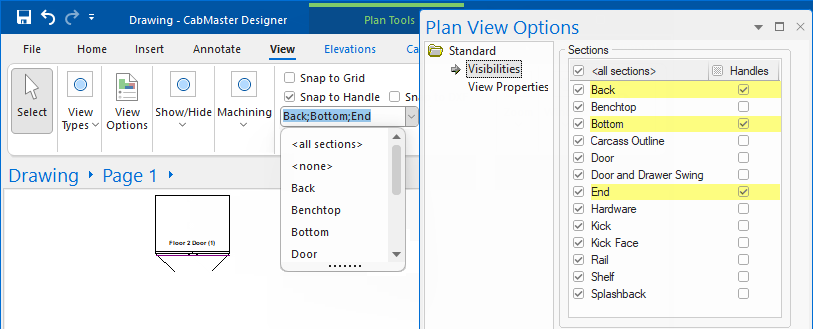
V12.1.0.18
[20250820]
- Models are now loaded in the background for faster drawing startup;
- Models now use OpenGL graphics hardware shaders where available;
- Allow multiple background threads for models loading (default max 15);
- Registry option ModelThreadsMax controls max # models threads (def: 15, minimum: 1)
- Model items with error messages now also have a Y/N prompt to allow edit of model item setup.
V12.1.0.17
[20250815]
- When in 3D Navigate mode holding Ctrl key, after selecting an item, next click should add to multiselection;
- By default,use a super simple one-checkbox-per-item setup for the item filter control.
Example
V12.1.0.16
[20250731]
- 3D View Options now has Filtering hierarchical tree control to turn visibility on/off;
Example
- View filter tree control is user configurable to alter number of levels in hierarchy, press buttons at top, tri-state checkboxes;
Example
- 3D ribbon control now shows red tag with number of items hidden and allows unhiding;
Example
- View filter control allows grouping by wall edge if desired, to turn <all items> on a wall on/off;
Example
- View filters can be set up for any camera view and therefore for 3D callouts in plan;
Example
In the following example, "Camera Editor Mode" is turned on and (1) Camera 1 selected and then (2) Wall 1 cabinets (8 items) unchecked/hidden.
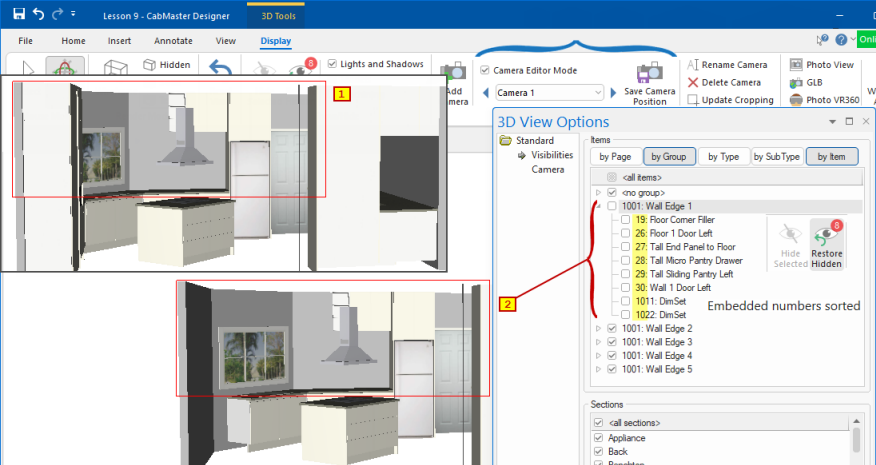
- Tree controls now recognise strings with embedded numbers when sorting (eg abc1, abc2, abc10).
V12.1.0.15
[20250515]
- Limit snapping for elevations when dragging in plan page view (this became very slow when elevation item dragged across plan items)
- Upgrade to new BCGCGPro version 36.2
V12.1.0.13
[20250320]
- OpenGL shaders now used in parts of the 3D rendering in CabMaster (eg light item drawing, machining drilling and routing in 3D)
V12.1.0.12
[20250314]
- Updated icons and splash screens for ver12.1
- OpenGL shaders now deleted after use, saving GPU memory
- OpenGL shader version (GLSL) added to OpenGL description string in Options > Advanced page 3D card information
Example
V12.1.0.11
[20250306]
- Mouseover indication for breadcrumb menu added i.e. when user moves mouse up and down the item list, now shows mouseover handles for item in main view
Example
Move the mouse up/down list to display the applicable handles for selected item/cabinet.
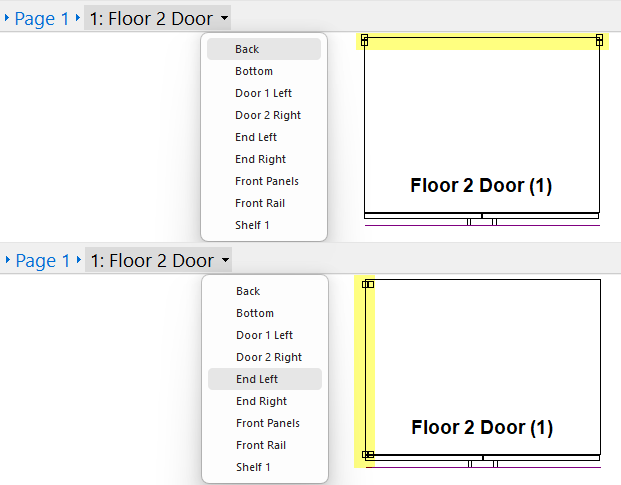
- Extend breadcrumb mouseover to friendly parts as well as drawing level items
- Theme color integration made more consistent, using proper theme colors when in darker themes
- New Black visual theme, darker than existing Dark Gray theme and inverts the color of edit controls etc as well as the window backgrounds
- Note 1: Black theme also displays 2D views with black background now
- Note 2: Black theme does line drawings with inverted luminosity for colors, but solid and textured views are unchanged
Example
- Display of symbol items in dark themes use EMFs
- Theming enabled for list control scrollbars
- Theming enabled for combos in friendly pages
V12.1.0.10
[20250220] Middleware
- Improved sorting of combos and droplists when string contains a number (eg myvar_1, my_var_2, myvar_10 now in order)
- Provide middleware formula constants for alignment and positioning, instead of needing to use magic numbers.
- New middleware predefined constants now additionally available:
- leftedge centerline rightedge frontedge middledepth backedge;
- frontleft frontcenter frontright middleleft middlecenter middleright backleft backcenter backright;
- alignleft aligncenter alignright alignbottom alignbaseline aligntop.
- Middlware lookup/set formula functions added "align" and "labelangle" for labels
- Middleware SetValue now support "alignh" and "alignv" to set alignment on one axis (h or v) without affecting other axis (v or h)
- eg setvalue("alignh", alignleft) just changes left-right alignment without altering top-bottom alignment
- Note: you can still use setvalue("align", alignleft+alignbottom) to edit both together
- Middleware lookups and XML exports now use "labelpos" instead of "position" to reduce conflicts between label position and picture tiling position
- Add missing middleware lookup functions for LabelPos property, newly available names are "labelpos", "showlabel", "hoffset"/"voffset"
- "labelpos" - 9-way positioning indication in byte format
- "showlabel" - Yes/No for whether the label should be displayed
- "hoffset"/"voffset" - horizontal and vertical offsets to apply to the position indicated by the labelpos selection
- Revised naming for PenProp members in XML exports to reduce conflicts, replacing "color", "width", "style" with "pencolor", "penwidth", "penstyle"
- Implement middleware routing for all DimensionLine properties, giving Lookup & SetValue access to all subproperties per line
V12.1.0.9
- Embed a copy of image content for picture items into the saved file
- Add support for copy from clipboard, directly pasting into picture items, supercedes use of OLE items for pictures
- Add support for copying a picture file directly from Explorer, recognizing file is an image and pasting directly
- Include radial dimension tool in item context ribbon, supports angular dimensioning in ShapeMaster/folding products
- Middleware function MAPKEYS gets sorted array of keys from a map
V12.1.0.8
[20250131]
- Make label font a full formula-controlled attribute, allows formulas with defaults set at Drawing level etc
- Use single undo/redo step when rescaling drawing or resizing labels
V12.1.0.7
- Middleware PICKFONT action function to pick font from a dialog added
- Translation support for font dialog sample text added
V12.1.0.6
- Performance enhancements
- drillhole circles;
- custom shape line, fill and texture;
- textures in plan.
V12.1.0.5
- New WallEdges and WallEdge properties for housing per-edge data, also improves middleware access per edge
V12.1.0.4
[v12.0.0.101 v12.0.0.102 202410]
- Add new profile view tab to machining main view for easier viewing of multitool profiles
- Draw profile annotations are now available in main machining view and also display in preview pane
- Reg option "ProfileViewEnabled" defaults to 1, set to 0 to disable, but extra Profile tab only present when profiles present
- Middleware MAP function now converts string rep of map or array or points to a map
- Middleware conversion for colors from maps and arrays added
- Visual Themes to Options (Colorful vs Dark Grey) added
- Update BCGCGPro UI, ribbons etc to 35.1 (adds badges etc)
- Added notification badge to the "Restore Hidden" button when enabled, shows # of hidden items in 3D
- When restoring hidden items, set as current selection, allowing peek and easy re-hide of same selection
V12.1.0.3
[v12.0.0.64 20240419]
- Removed unused AllCombosHaveAnswers logic
V12.1.0.2
[v12.0.0.64 20240229]
New
- Add angular dimensions to item view context ribbon
- Enable save & load for annotation tools in list view products
Changed
- Remove ability to create and manage group overrides in Library Catalog Manager, legacy feature unused and untested.
- Updated layouts for size and pos prop pages, XY labels now above and to right
- Update to use new BCGCGPro version 34.1 DLLs
V12.1.0.1
[v12.0.0.61 20230216]
Display 3D
- Add hide/unhide buttons to 3D view ribbon bar
- 3D Select/Navigate ribbon and Hide3D now on 3D ribbon
- 3D Select mode has new rclick context menu for multi-selection
- Ability to hide items in 3D
- 3D selection now supported in item level 3D viewing to select sections
- When 'Select' mouse mode, improve visibility of current selection by drawing outline in wireframe on top
- Support double-click to format item in 3D select mode
- For multi-selections in 3D, add unique context menu allowing 'Make Even' and 'Align Bottoms' in a 3D view
- Selection of multiple items in 3D supported via ctrl, drag rectangle
- Implement selection of compound item elements in 3D view
- Avoid drawing current camera target and clipping plane details in 3D select mode
-
See images display-tab v120 and display-tab v121 and changes to Command Reference > Display 3D page
LCM-1 v120 and LCM-1 v121 and changes to Command Reference > Library Catalog Manager
Other
- LCM interface tweaks, separate ribbon categories for item actions vs catalog actions and a new icon for catalog cleanup
- Add LCM option to add unmodified copy of BasedOn item
- Add Marker tool to machining editor ribbon
- Add simple line tool to machining editor ribbon
- Allow drilling holes that are immediately outside the bounds using radius as allowable tolerance
- Photoview now lets you browse to output folder and remembers it
- Middleware function APPREGKEY looks up current application registry key
- Middleware ribbon manager buttons defined in CabMasterProPreferences.xml
SCHEMA-change 161 Remove group overrides from catalog
Bugfix and Performance
V12.1.0.11
V12.1.0.10
- Crash safety fix in picture button drawing code in wall tool (since 12.1.0.9)
- Crash during shutdown sometimes after machining, needed cleanup of xml document closing
- Middleware fpages with radio buttons now allow formula control for the individual values per-selection
V12.1.0.9
- Override label angle in current logfont instead of updating drawing font
V12.1.0.6
- TableEditor detect non-grid muliline content when pasting
- TableEditor single click on row header when editing was not correctly selecting row
- Drillhole circles when included in custom shapes were leading to severe performance problems
- Custom shape line, fill and texture were being drawn multiple times during drawing updates with significant performance impact
- Textures in plan were being handled inefficiently
- Reduce number of polys drawn for curved ladders in plan/elevation, improves appearance and speed of drawing drillholes
- Tooltip popups were often not appearing when they should have been
V12.1.0.5
- Reduce flickering/stuttering when zooming with view options open
V12.1.0.4
- Preserve user customised elevation settings at item level (eg removing top & side dimensions)
V12.1.0.3
- Cannot exit LCM when current product changed via Tools|Options while in LCM
- In FPages, don't allow page switch when CheckValid formula evals false
V12.1.0.2
- Fix back-to-front placement of simple line machine steps, now start point then end point
- Cutout tools in 12.1 were adding instead of removing cutout shape
- Item and part annotations added are now also drawn in previewpane and report images
V12.1.0.1
- Selection mode was drawing in Wireframe view when Use Hardware Shadows turned off
<