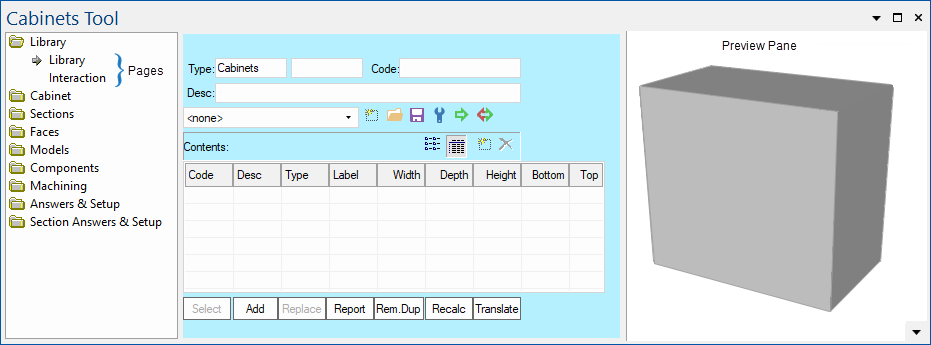Properties can be built-in or user defined. This section provides an explanation for the controls available.
Cross links are provided to related built-in variable names to easily go from one topic to the other.
Some controls which are found on more than one page of the Cabinet Property Sheet and are therefore covered once under Common Controls.
Changing the value of a control such as a checkbox will automatically update all its other copies, because they all affect the same underlying property. This means that you do not have to switch between pages and page groups as often.
The 'Category Tree', shown below left, is used to change between the different groups on a property sheet i.e. Categories and its' user-defined Friendly Pages which provide controls, shown below in the middle section of the property sheet.
For the Cabinet Property sheet the categories discussed in this section are:-